Creating an API key in Console
Capella Console enables users to create up to three API keys for authenticating with Capella’s public APIs.
The Capella APIs leverage API keys for authentication and access. Users can programmatically set up an API key using the API by following the instructions in the Capella API documentation site. For users who wish to set up their API keys in Console, please follow these steps:
1. Navigate to your user account by clicking on the person icon in the bottom left of Console
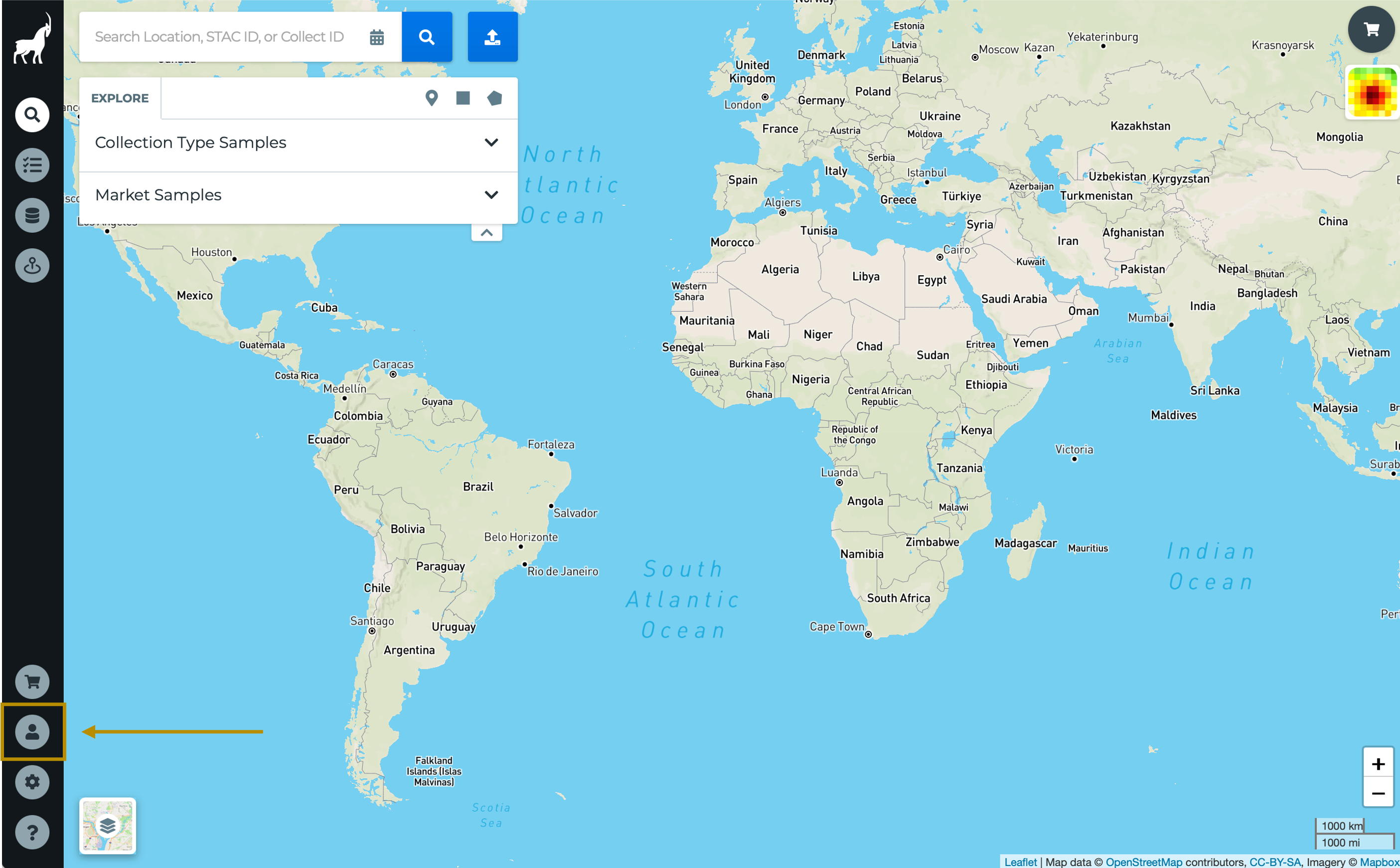
This will open the User Details page with the API keys listed at the right of the screen. Users can create up to 3 API keys.
2. Provide your new API key with a name and click create
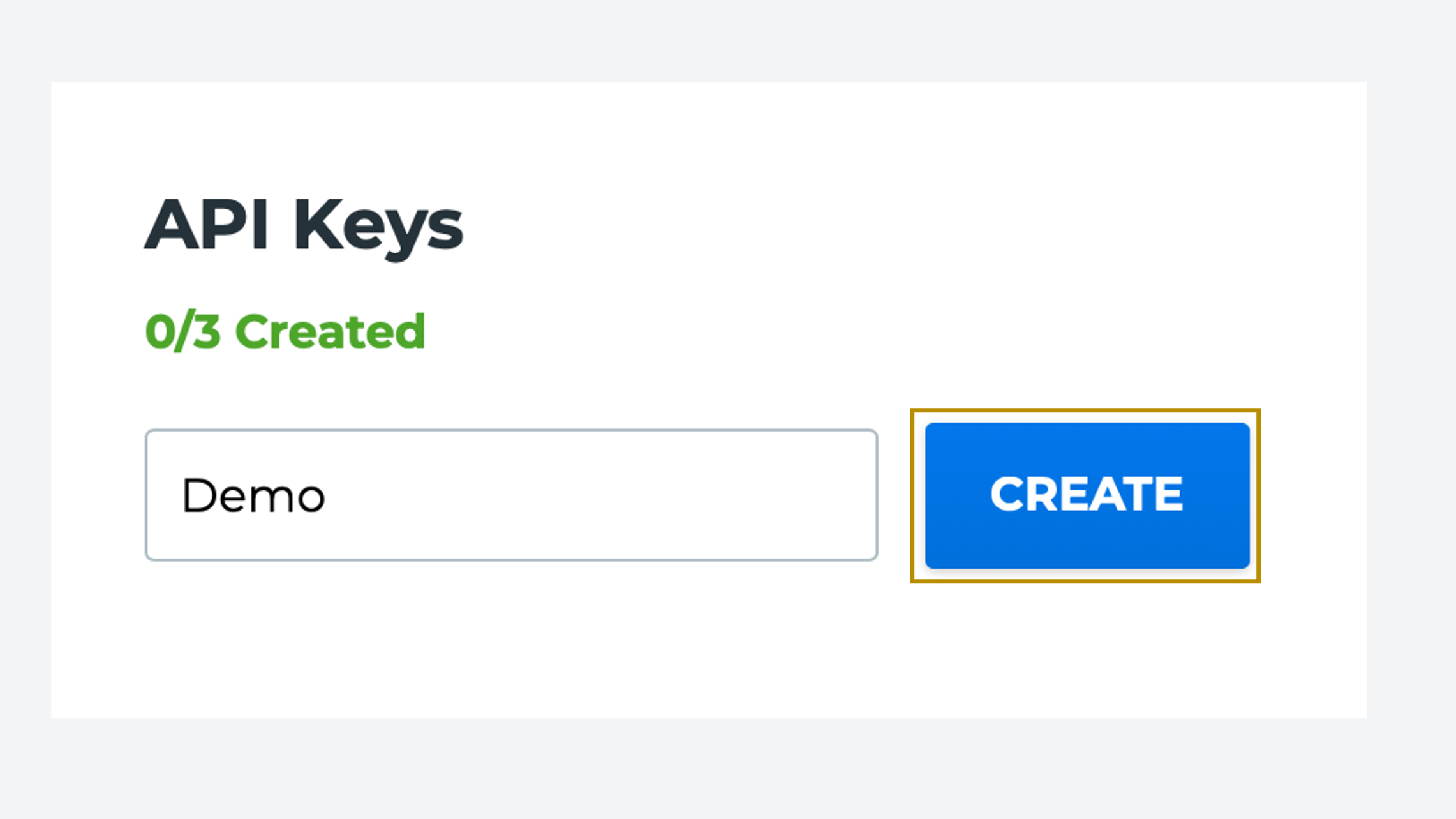
3. Copy the generated API key by clicking on the icon next to the key string and save in a secure location
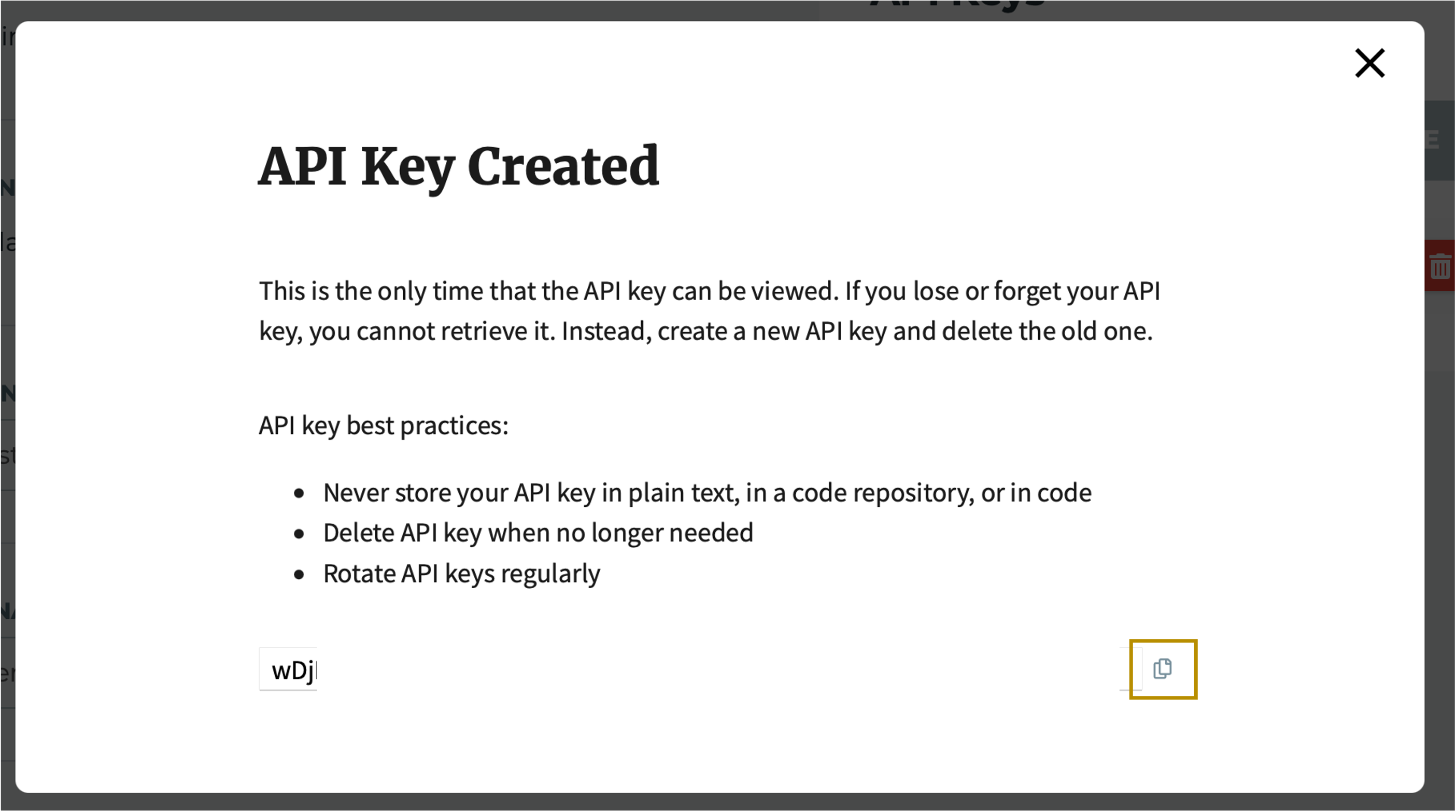
This is the only time that the API key can be viewed. If you lose or forget your API key, you cannot retrieve it and Capella cannot provide it to you.
4. Close out the API Key Created screen by clicking on the X in the right hand corner
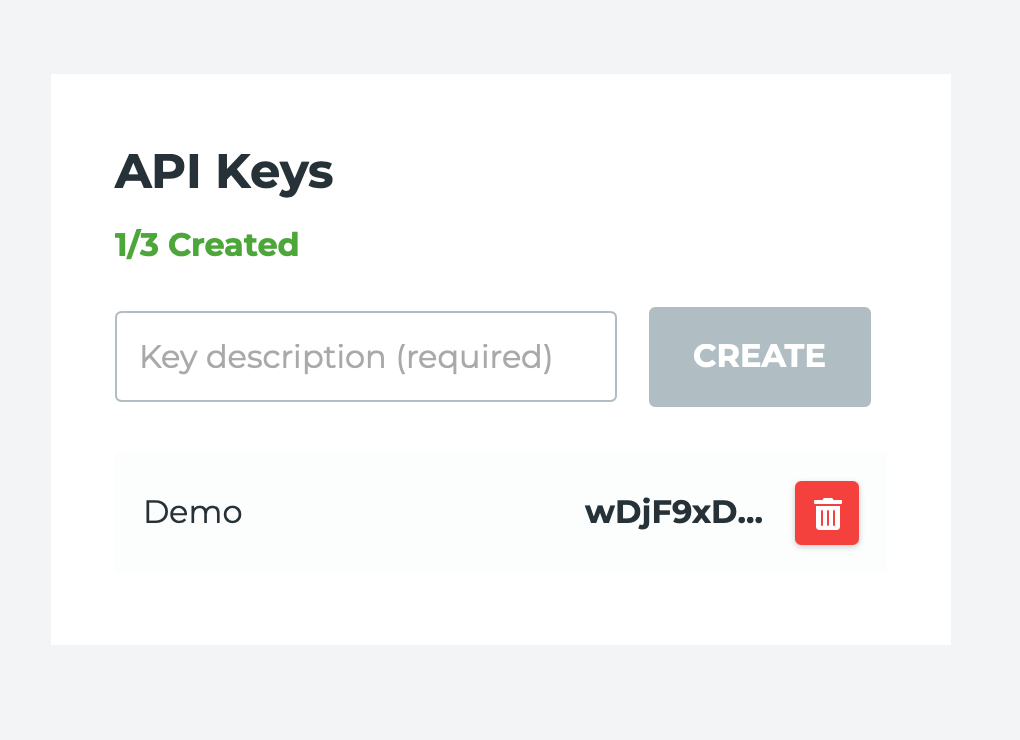
You will now see your new API key listed on your User Profile page.
5. Use the API key you have created by including it in the Authorization header of requests to the API endpoints
API Key Best Practices
- Never store your API Keys in plain text, in a code repository, or in code.
- Delete API Keys when no longer needed.
- Rotate API Keys regularly.