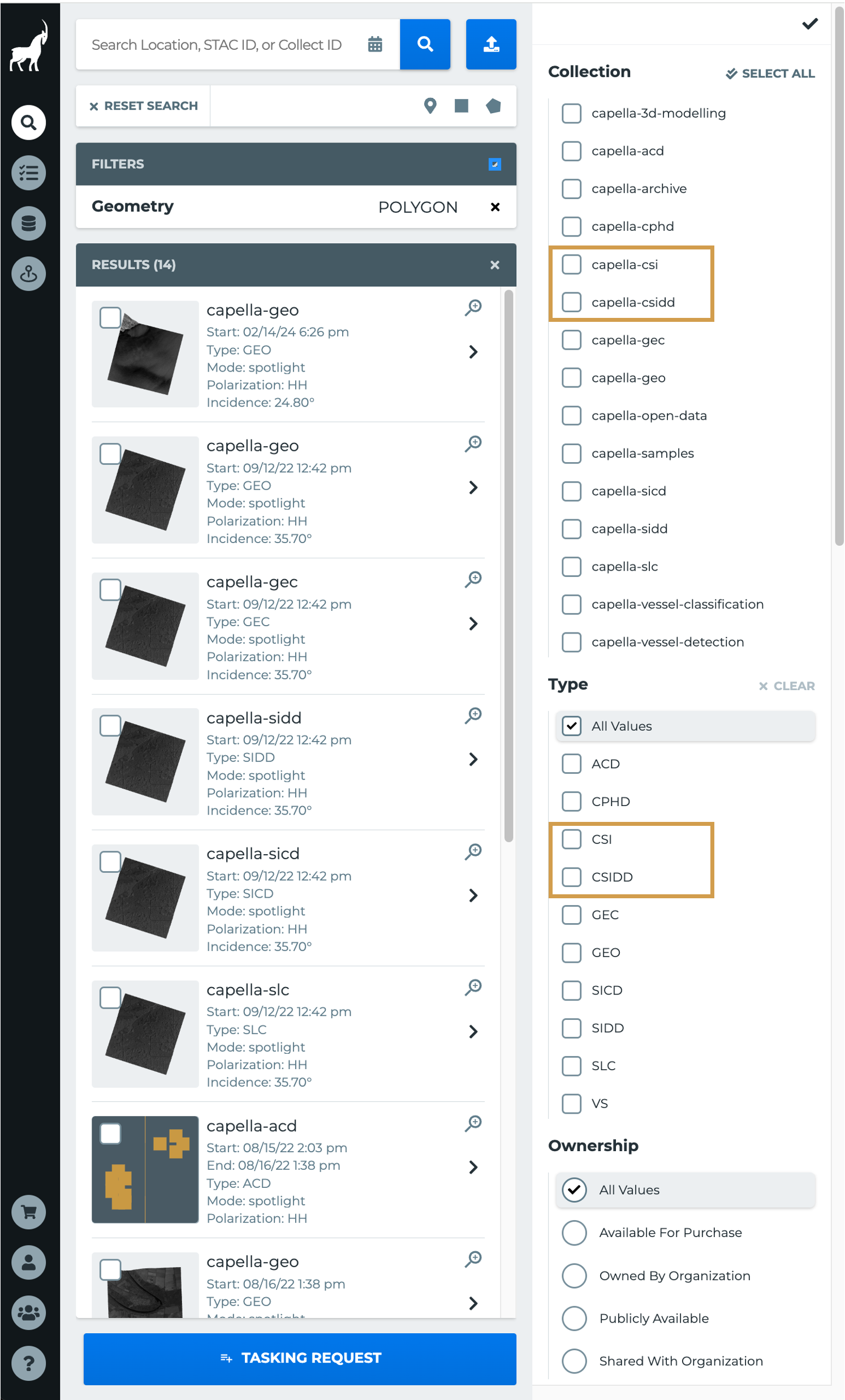Finding CSI Products on the Capella Console
Search for CSI and CSIDD products in the Capella Console using bounding box, polygon, coordinates, or ID filters.
CSI products can be found through the Capella Console search functions, such as by Collect ID, STAC ID, bounding box, polygon, lat/lon, point, etc. CSI products are cataloged in the “capella-csi" and "capella-csidd" collections and searches can be filtered using this parameter or using the CSI and CSIDD product types.