How does Capella leverage squinted imagery to maximize capacity?
Capella’s agile constellation uses forward and backward squint angles to expand imaging opportunities and enhance collection efficiency. In Spotlight modes, the scheduler automatically applies up to ±30° squint to enable multiple collects per pass. In Stripmap modes, API users can manually configure squint up to ±35°, specifying directional preferences to meet mission needs while maximizing the use of satellite capacity.
Capella's highly agile constellation supports the ability to "squint" forwards and backwards to maximize the available number of collection opportunities for the spotlight and stripmap collect modes.
Squint and the Spotlight Collect Mode
For the Spotlight and Spotlight Ultra collection types, the Capella scheduler automatically applies a +/- 30 degree squint angle to all tasking requests for Spotlight and Spotlight Ultra collection types. This allows for up to three collects to occur on a single pass over a particular location.
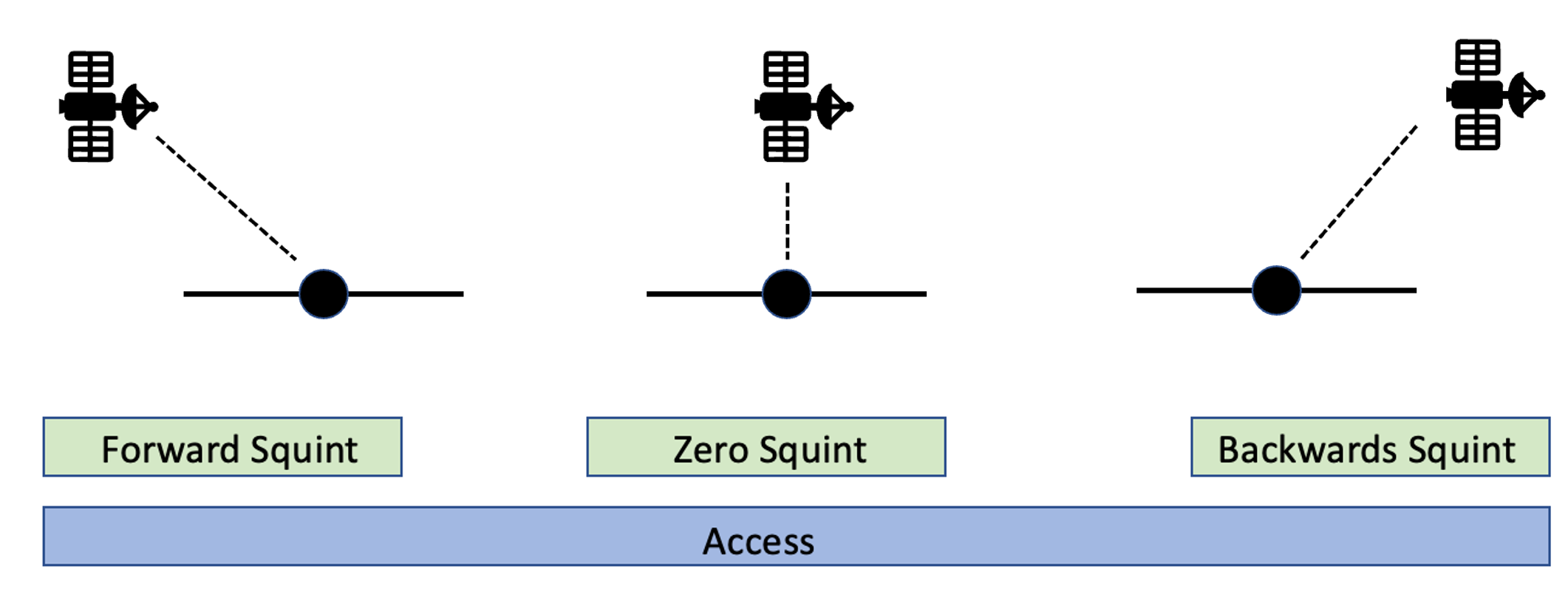
If the scheduler determines squint is required in order to accept the tasking request, it will collect the image at -30°, 0°, or 30°. If the scheduler determines squint is not required, the requested image will be collected at broadside (0°).
Squint and the Stripmap Collect Mode
For the Stripmap - 20, Stripmap - 50, and Stripmap - 100 collection types, users can opt into leveraging squint for tasking requests submitted via the API. The maximum allowable squint angle for these collection types are +/- 35 degrees. Users who would like to leverage squint should add the following parameters to their submission:
The squint parameter can also be set to either forward or backward, if the user knows which direction they would prefer the collect's squint angle to be. If a user submits "squint": "forward" and "maxSquintAngle": 30, the scheduler will consider >0, 15, and 30 degree squint angles as valid collect opportunities.