Tasking and SAR Data Access Release Notes - 6 November 2024
Console now supports editable point locations before submission and target metadata updates post-submission. VS and ACD analytics to be deprecated.
Edit point location in Console prior to task submission
While on the Create New Task and Create New Repeat Request pages, the point location set for the request can be modified by dragging the red icon to a new location on the map. This will change the center point of the task location without requiring users to leave the Create New Task or Create New Repeat Request pages and start again.
Edit target name and description after submission
For single point and area tasking requests, the option to edit the Target Name and Target Description after task submission have been added. From the Task Details page, users can click on the Edit link in the top right corner of the page and will be provided the option to change one or both parameters.
API users can also change the target name and description by submitting the following to PATCH https://api.capellaspace.com/task/{taskingRequestId}:
Improved
Clear search filters in Console with one click
When searching the Capella archive in Console, various filters can be applied to narrow down results. To a remove a filter, users can now click the X icon next to the filter to quickly remove the filter and refresh their results.
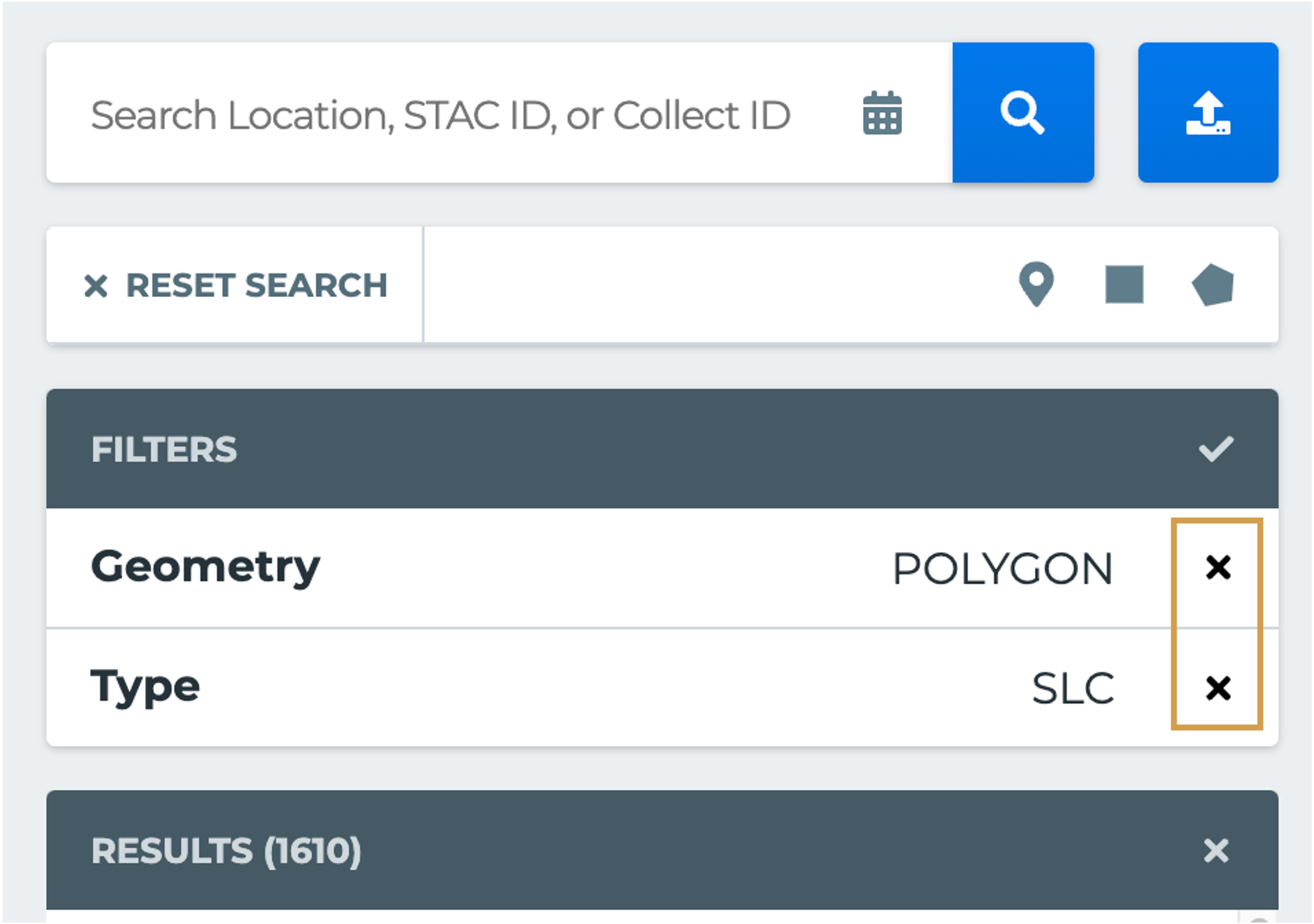
Completed
API backwards compatibility
The backwards compatibility period for the Capella API with productCategory and collectMode has now ended. API users should have migrated their tasking request submissions for single, area, and request requests to leverage collectionType. If you need assistance with this migration, please consult the API documentation site.
Upcoming
Removal of Vessel Detection and Amplitude Change Detection analytics
The Vessel Detection (VS) and Amplitude Change Detection (ACD) analytics are set to be deprecated on November 18, 2024. The option to add these analytics to a new tasking request or an image from the archive will be removed from Console and the APIs. All repeat requests currently specifying VS will be switched over to use the Vessel Classification analytic on that date.