How do I cancel a tasking order?
To cancel a tasking order, log into Capella Console, navigate to the Tasks page, and select the task you want to cancel. From the Task Details page, click Cancel Task and confirm. The status will update to Canceled, and the change will be reflected in both the task view and task list.
To cancel a tasking order, log into your Console account and click on the Tasks icon.

On your Tasks page, you will see the lists of associated tasks you have placed. Navigate to the task you wish to cancel and click on the name of the task you wish to cancel.
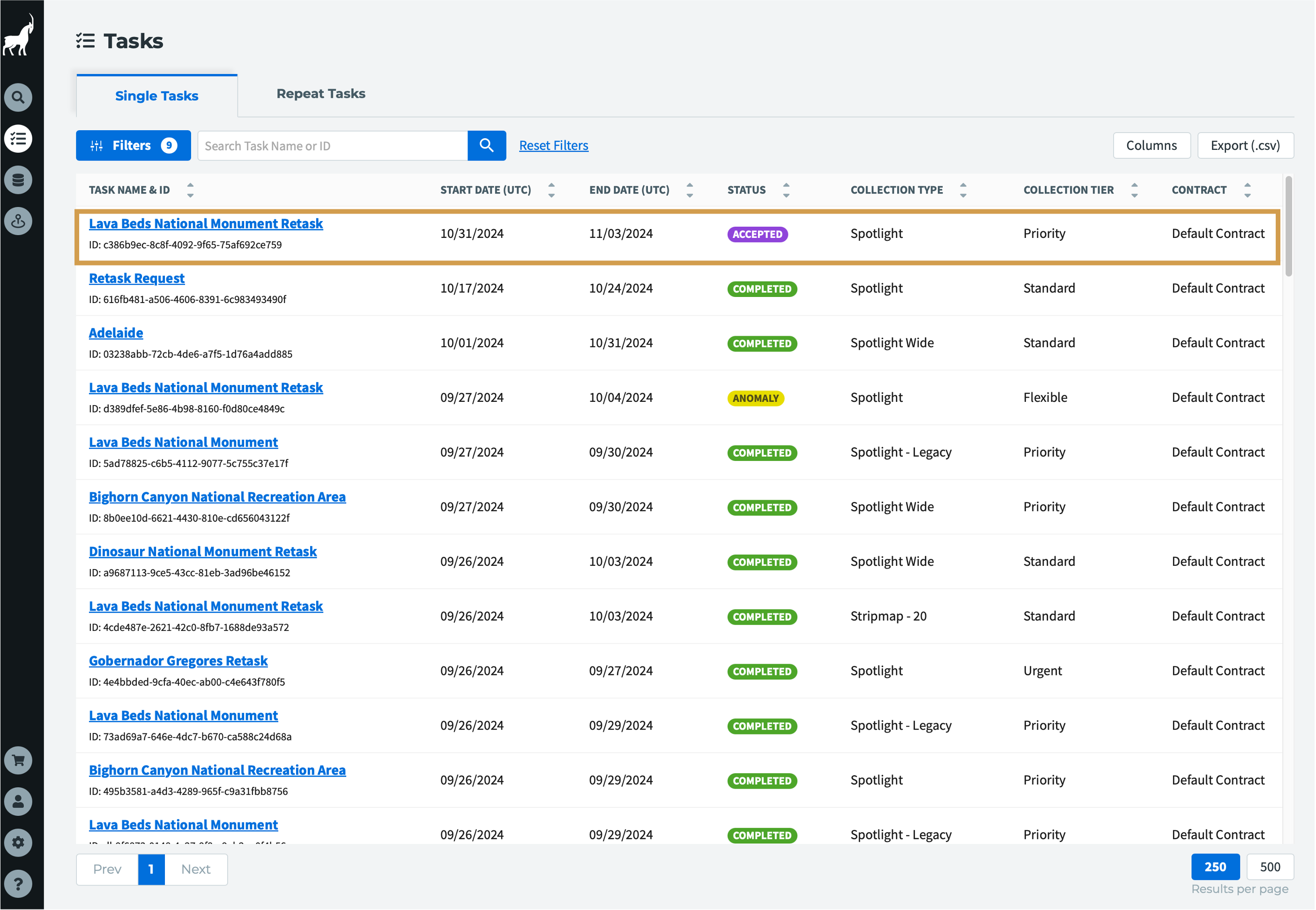
The Task Details page provides an overview of the tasking order. If you wish to cancel your tasking order, click the "Cancel Task" button in the upper right hand corner.
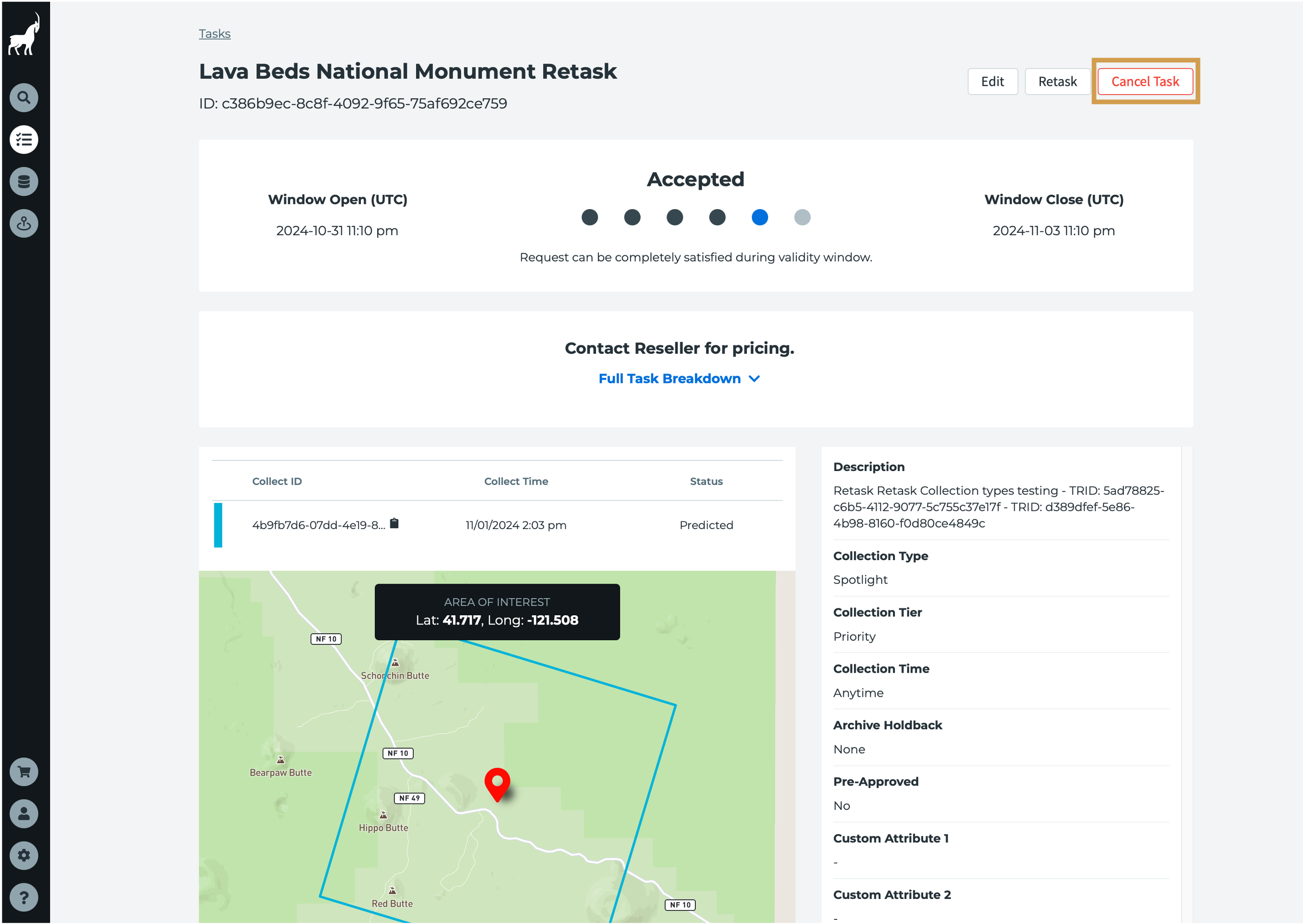
A pop up box will appear asking if you are sure you want to cancel the task. If you are sure you want to cancel, click "Yes, Cancel Task" (blue box).
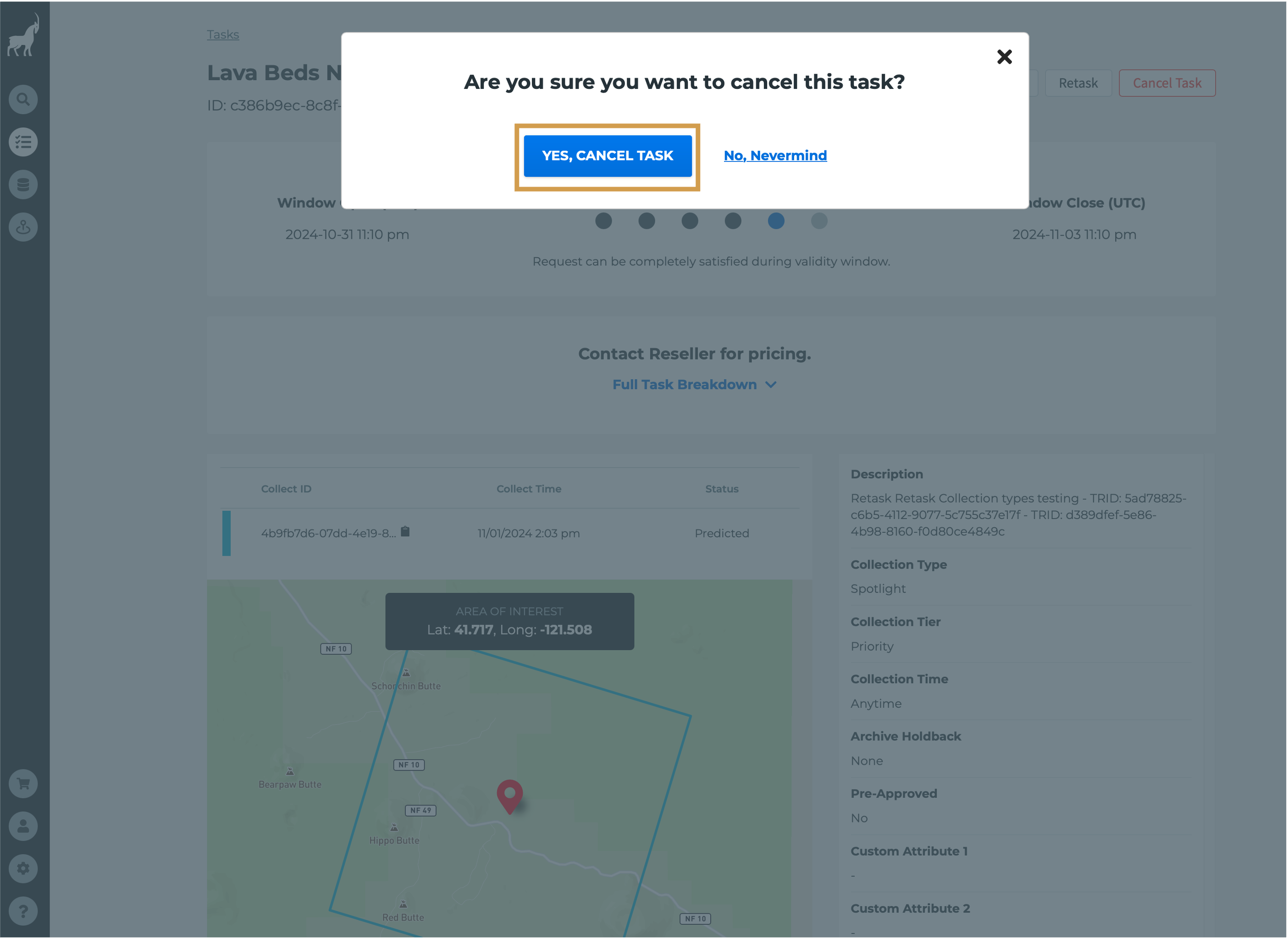
You will then be redirected back to the View Detail page for the specific tasking order and you will see the status has changed from Accepted to Canceled. You can also see the status of the task on the Tasks page.
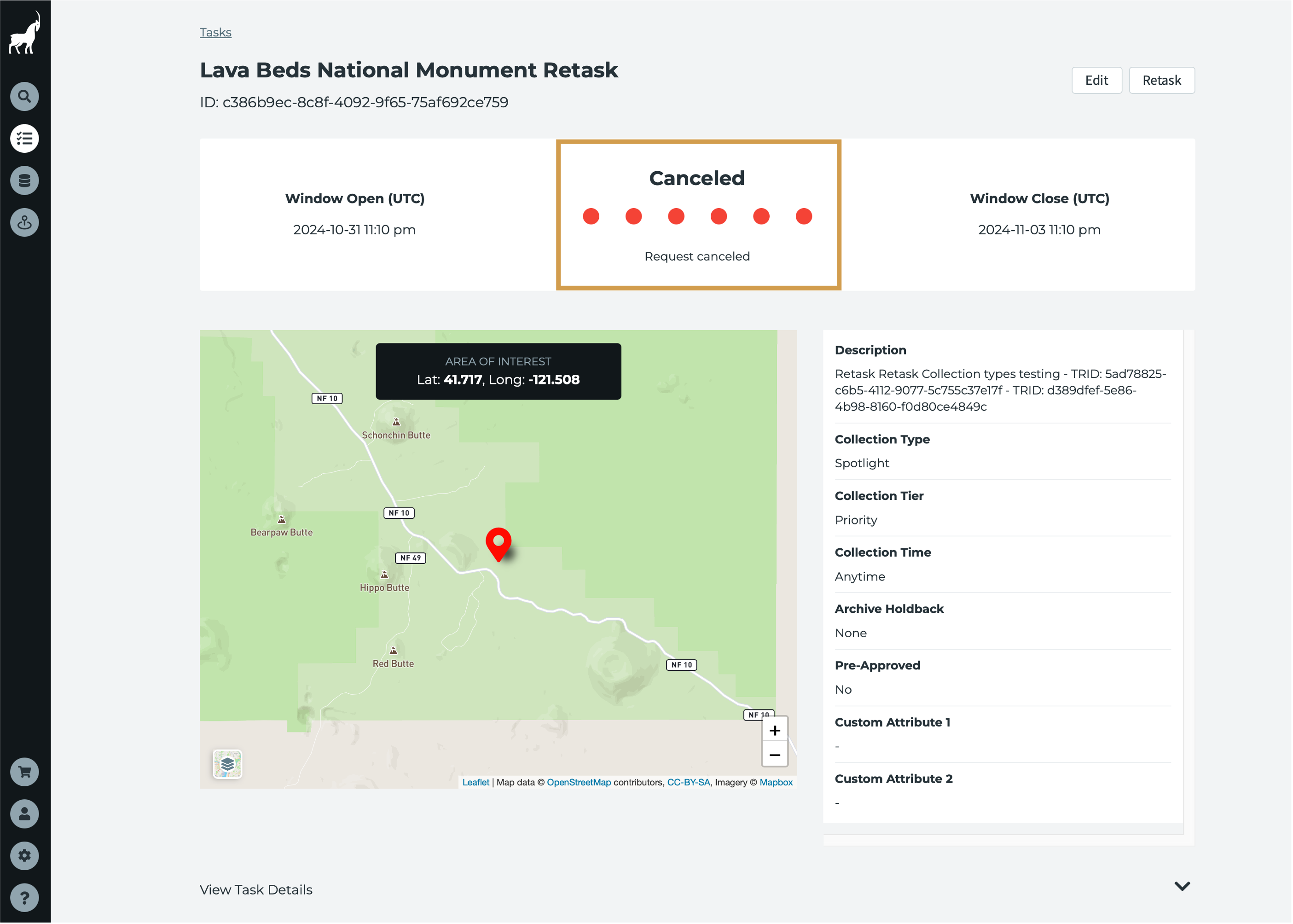
Please refer to our cancellation policy for more details on the cancellation window and impacts to image cost.