How to Download Ordered Capella SAR Products
Download Capella's individual SAR assets, metadata, or a complete ZIP file from your order, or push assets to an AWS S3 bucket.
After submitting an order, the Order Details page is displayed. The Order Name, Order ID, Order Date, User ID, Order Description, and two custom attributes are displayed at the top of the page.
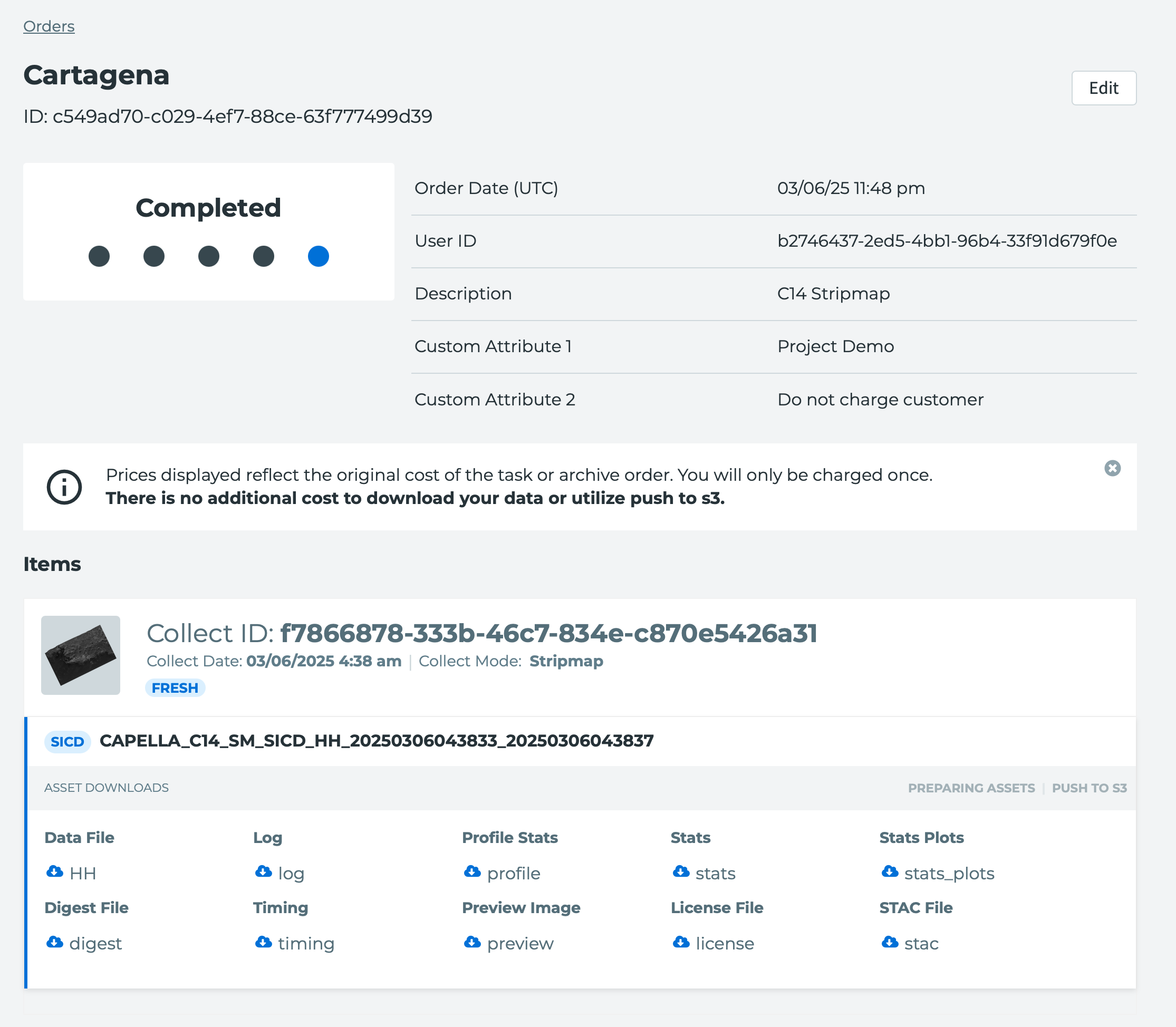
For each collect, links to download the individual files are provided in the ASSET DOWNLOADS section. Click a link to begin downloading an asset. Both the Data File and Extended Metadata may be required to work with a product in desktop software applications. The License File asset is not a downloadable file but a hyperlink to additional reference information about the data license. Also, the license associated with the data in the order is included as an attribute in the STAC File metadata.
Additionally, a link to download a .zip file of all image assets is generated and available via the DOWNLOAD ALL ASSETS link once complete.
Finally, if configured for an organization, image assets can be pushed to a customer managed AWS S3 bucket via the PUSH TO S3 link. For more information on Push to S3 delivery, consult the following article.