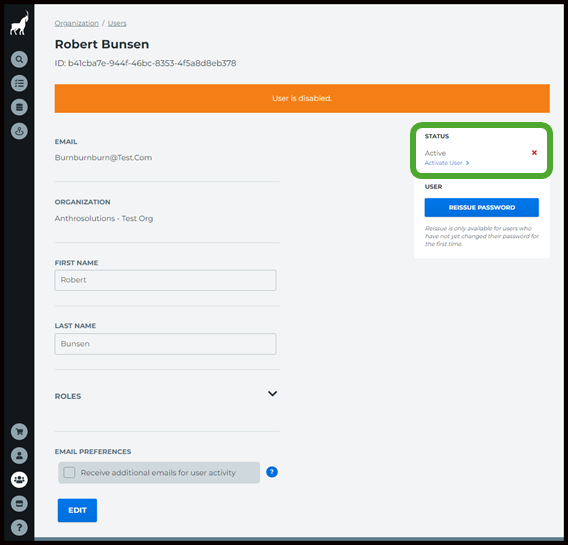Disabling Users as an Organization Manager
Learn how to disable or re-enable user accounts in Capella Console to manage organizational access.
If a user has left your organization or if you no longer want the user to have access to Capella services, you can disable the user from the user details page. From the user list, first click the Edit link for the appropriate user. If the user is currently active, you will see a green checkmark. To disable the user, click the Disable User link.
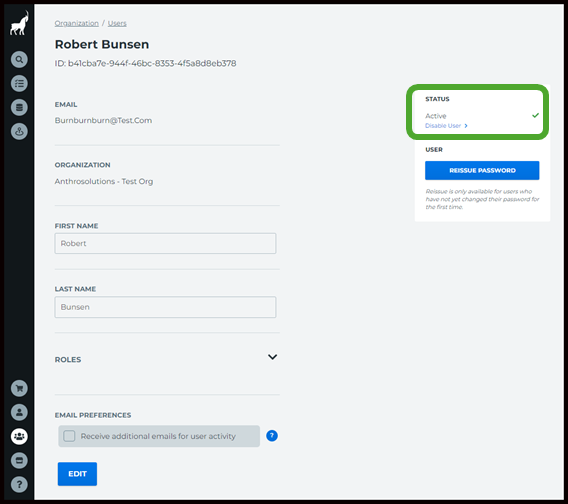
When a user has been disabled, you will see a banner and a red x indicating that the user is no longer active. To re-enable a user, simply click the Activate User link.