Managing repeat tasks
Capella Console makes it simple to manage repeat tasking requests through the Tasks view. Users can filter by repeat tasks, access detailed information about the task series and its sub-requests, and cancel the series if needed. The search function also allows users to locate specific repeat or single tasks with ease.
You can easily view and manage all of your repeat tasks using the Tasks view in Console.
- Click on the Tasks icon on the left-side navigation panel.
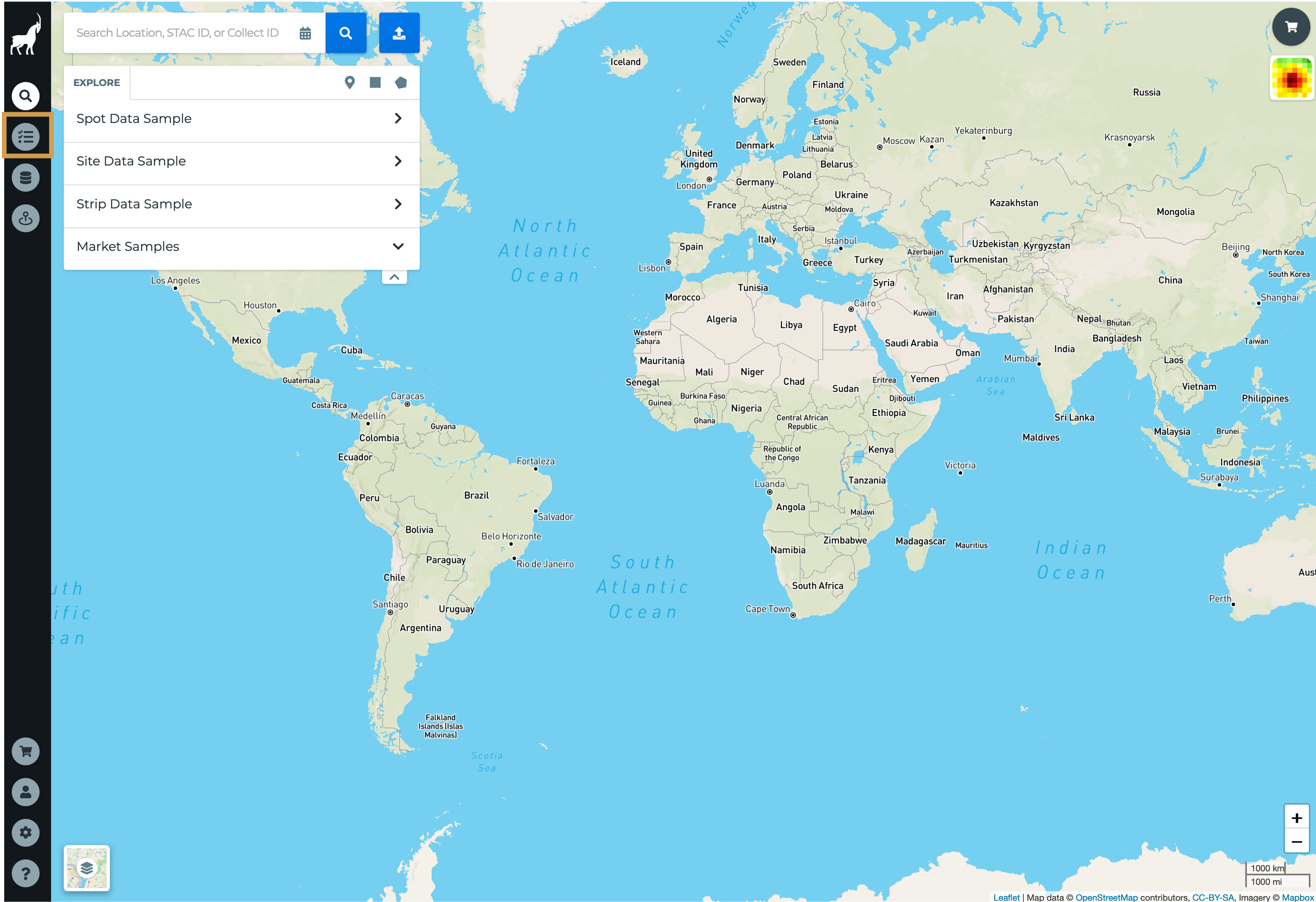
- The Tasks Table view will show all of your single and repeat tasks. Click Repeat Task tab so show only repeat requests.
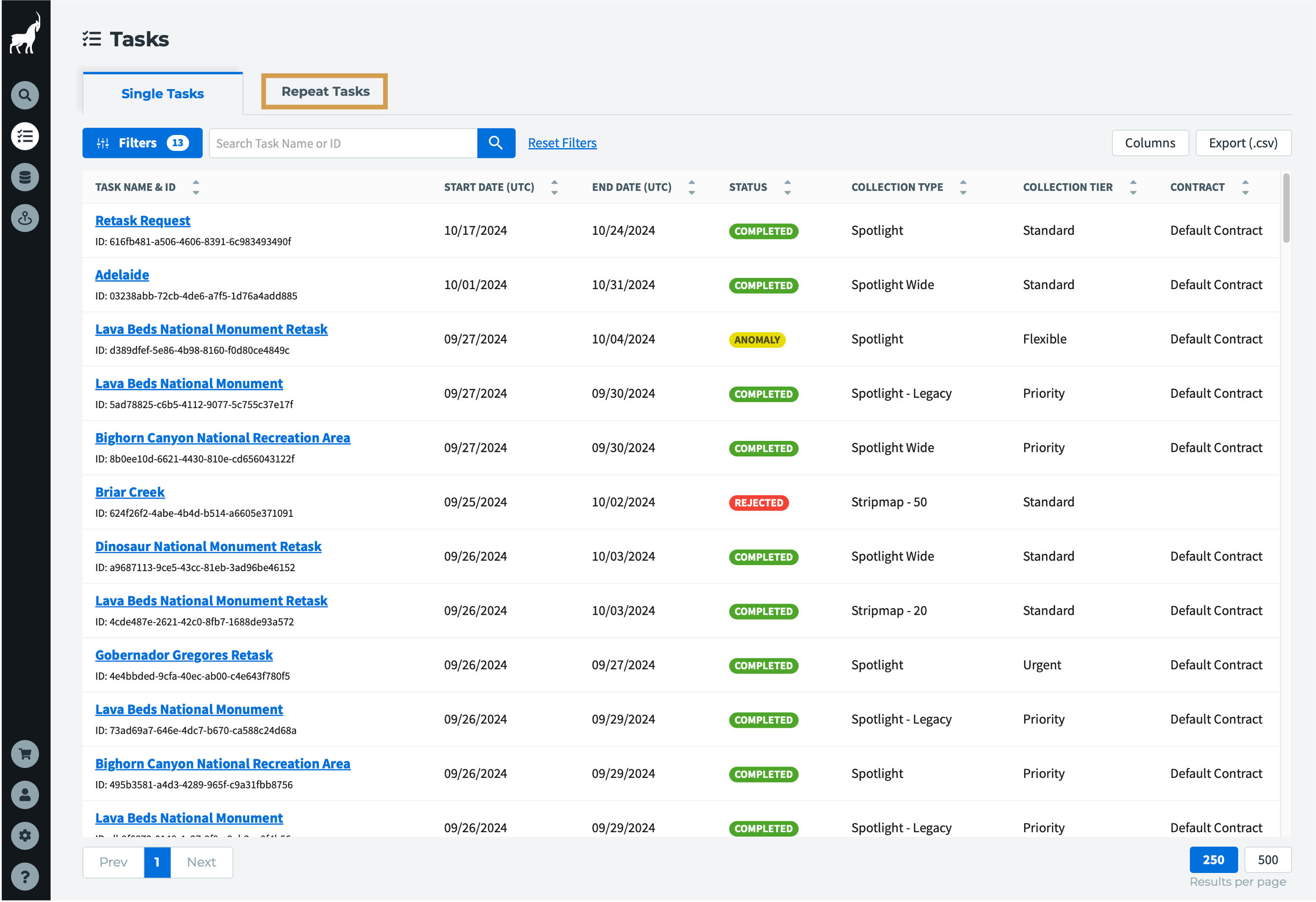
- Click View Details on the repeat task you wish to manage.
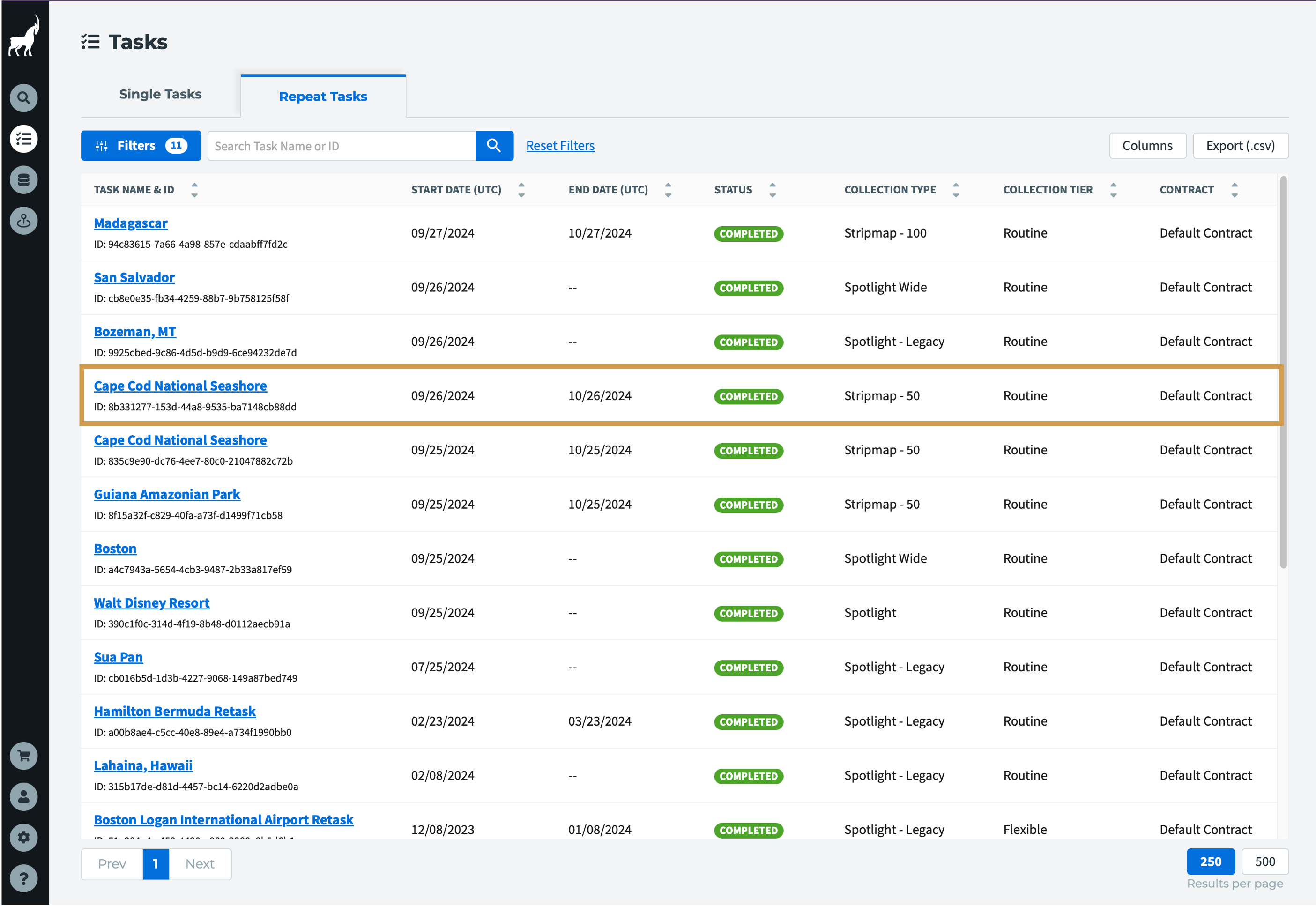
- The repeat task page shows you all of the details for a repeat task, including the series and status of all the single tasks. From this page you can cancel the task series or view details of a single task.
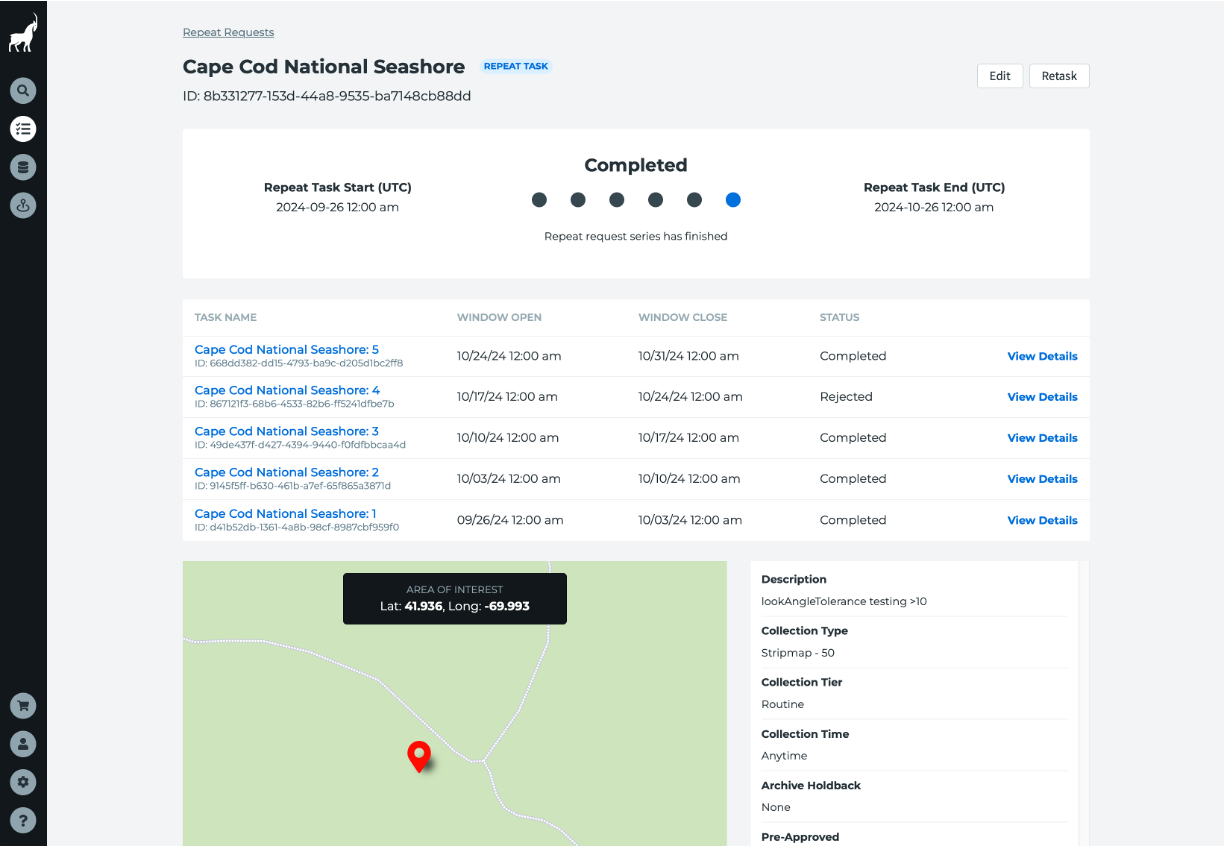
Alternatively, you can use the Tasks page to search for the specific repeat or single task that you are looking for.