Submitting a tasking request with Vessel Classification in Console
Capella Console makes it seamless to include Vessel Classification as part of a new tasking request. This guide walks you through how to enable the analytic for single or repeat tasks, confirm it’s included, and finalize your request—ensuring you receive mission-ready maritime insights alongside your SAR imagery.
Vessel classification can be automatically generated for a new collection when submitted as part of the tasking request in Console. To include vessel classification, follow these easy steps:
1. Set your point location of interest and select Tasking Request.
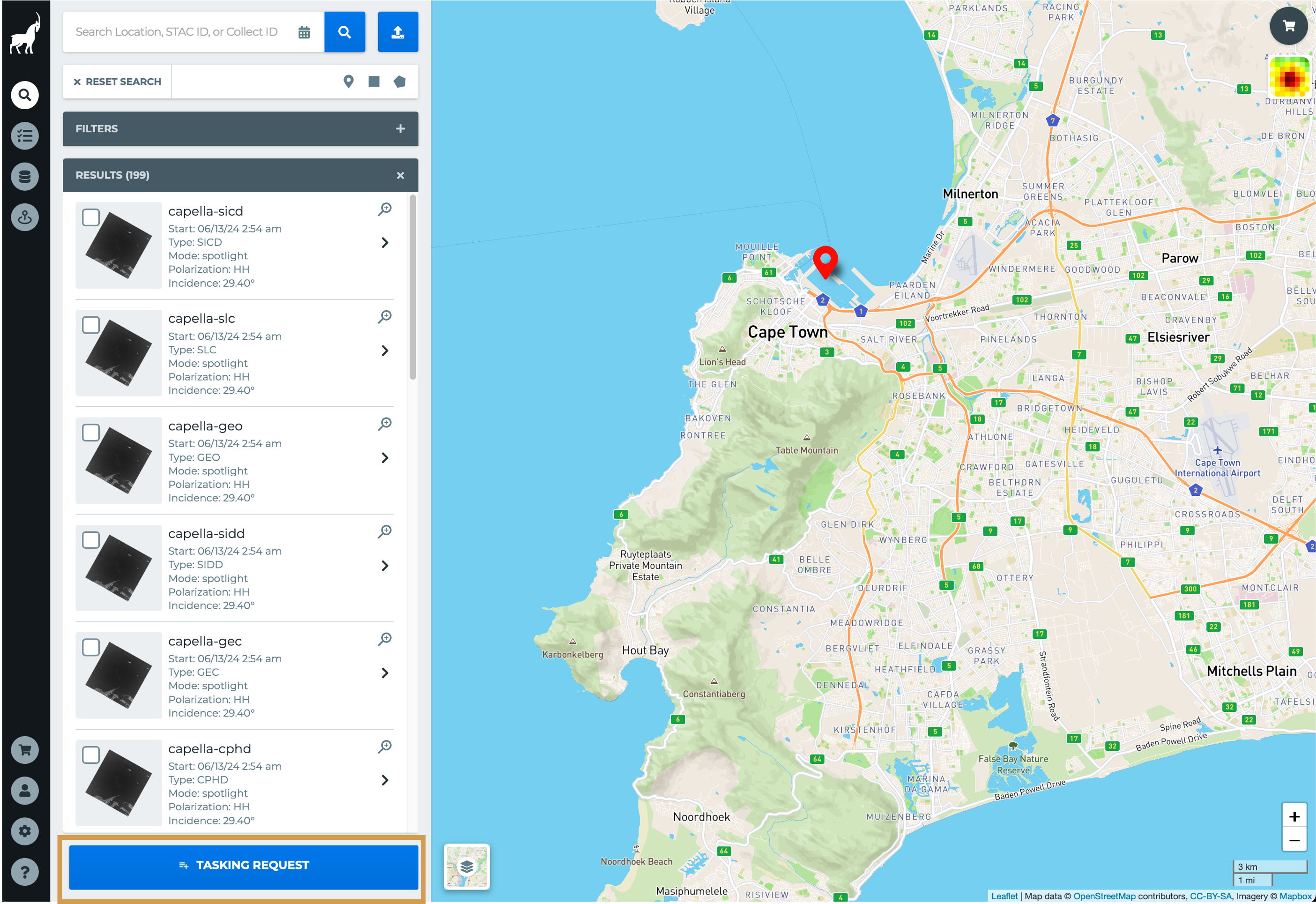
2. Add Vessel Classification by selecting the option in the Analytic dropdown.
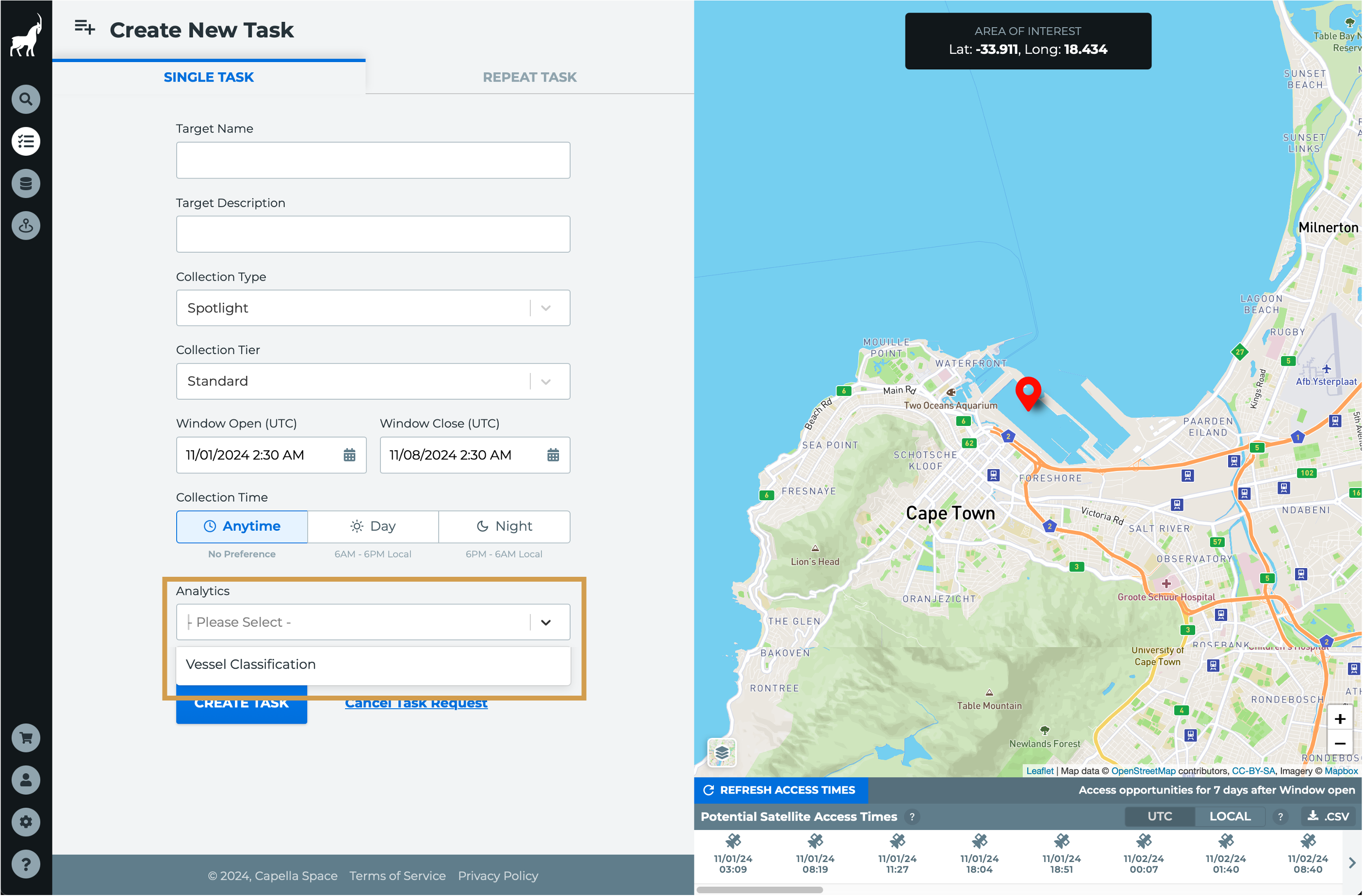
Vessel classification can also be included for a Repeat Task by selecting Analytics while on the Create New Repeat Task page.
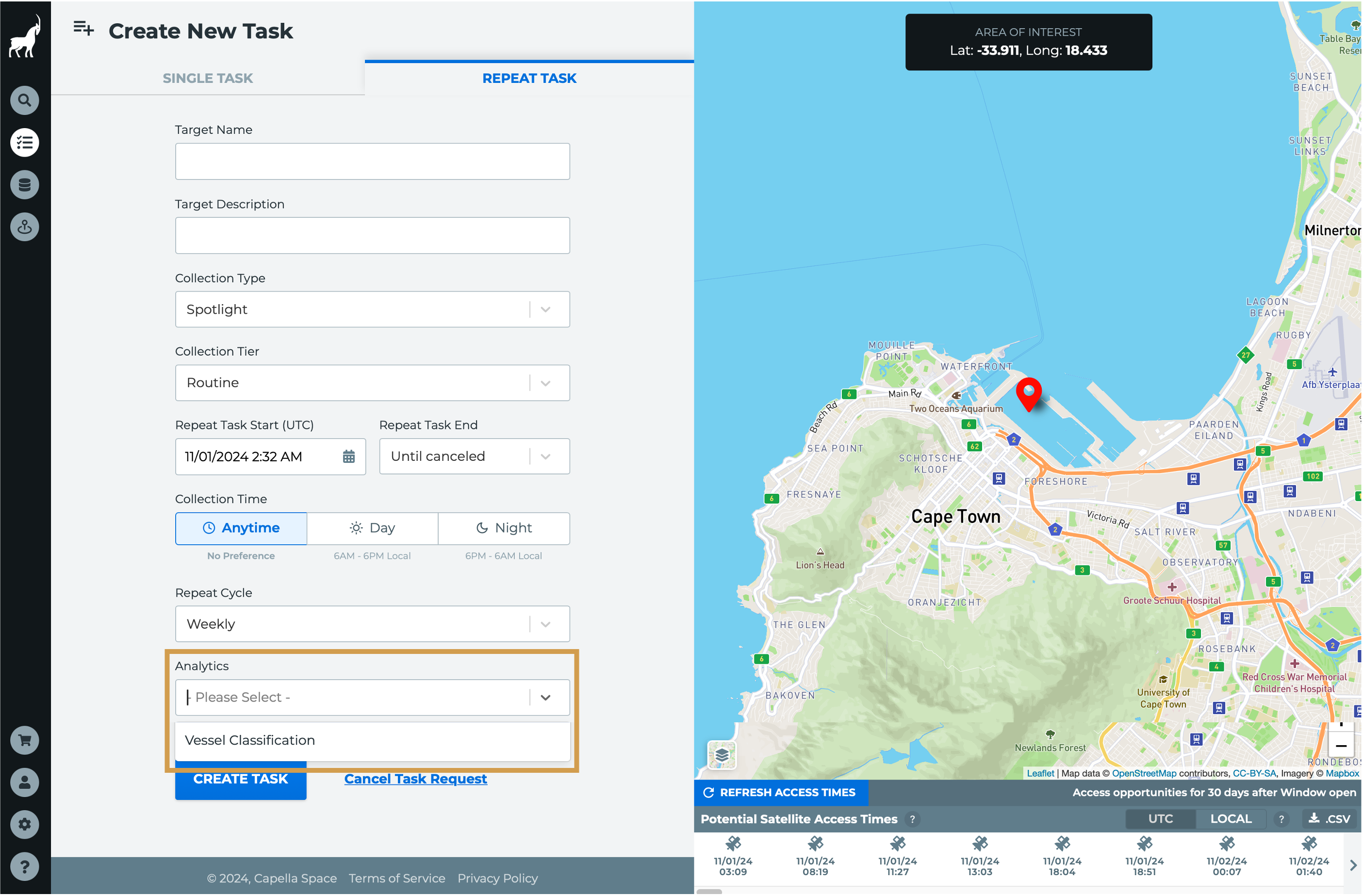
3. Configure the tasking request to meet your specific needs and hit the Create Task button.
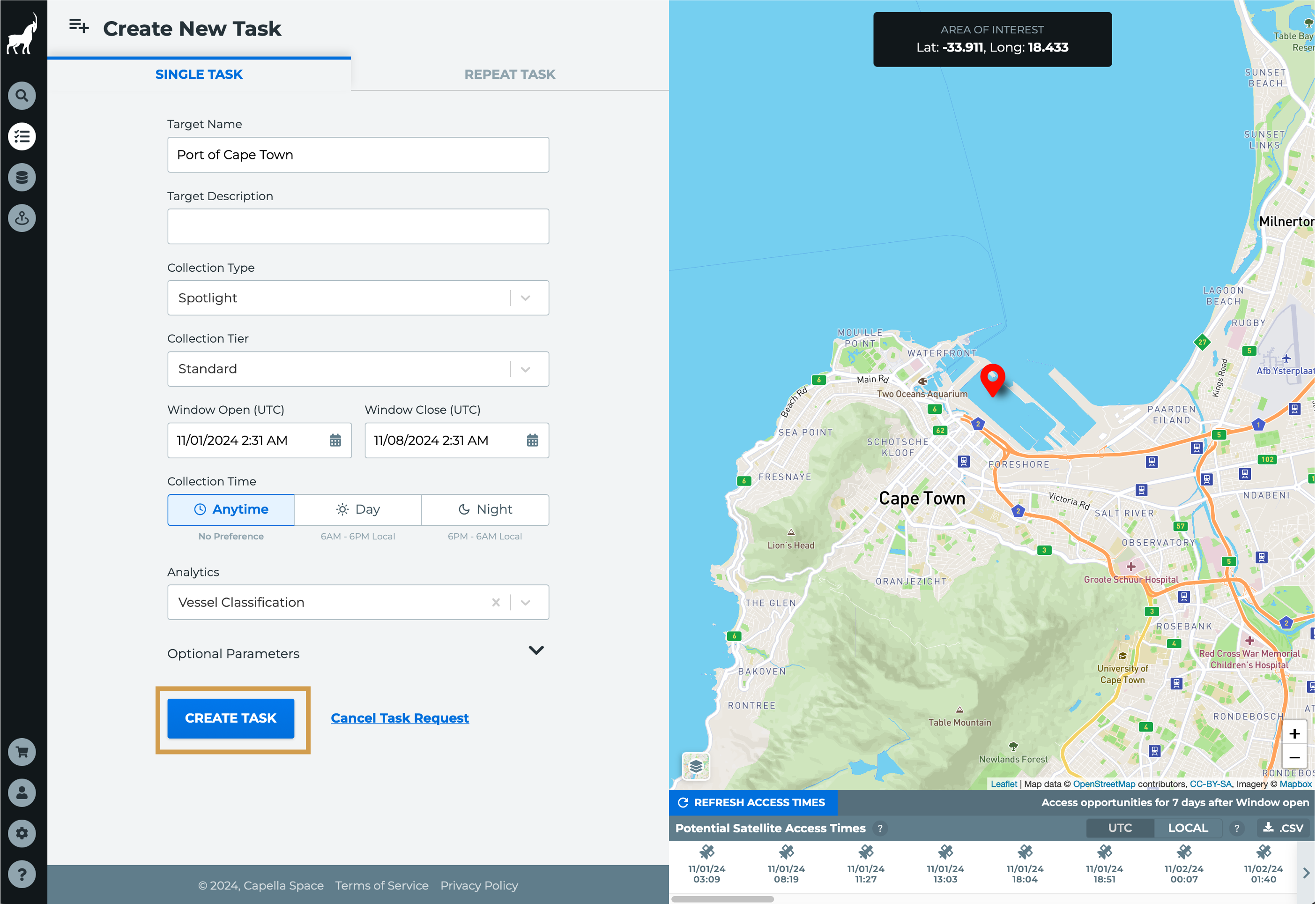
3. The Review New Task page will note that "VESSEL CLASSIFICATION INCLUDED" under Analytics. Click the Submit New Task button.
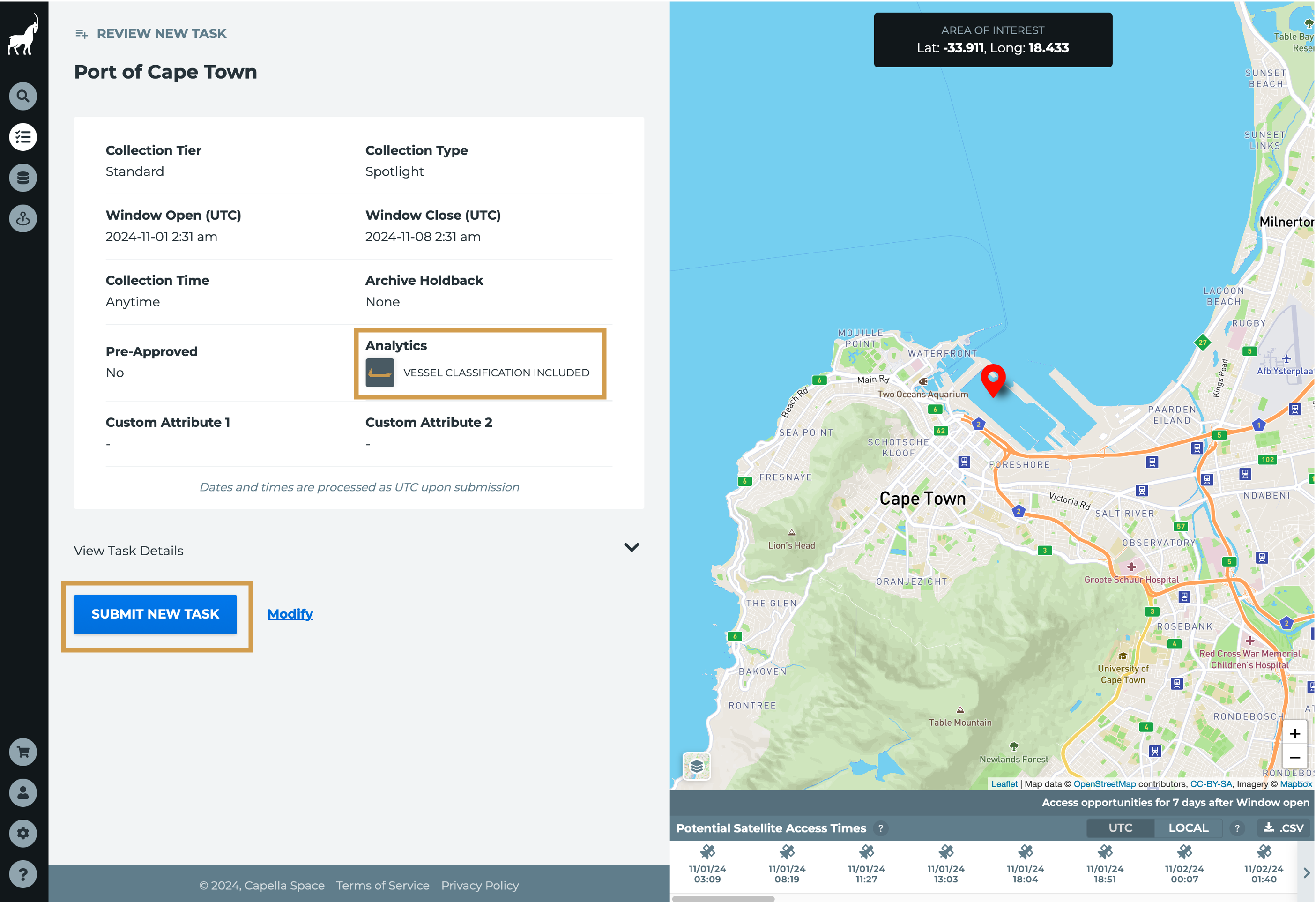
If this tag is not displayed, Vessel Classification has not been applied. If so, hit the Modify link to add the analytic.
4. The task will be submitted for cost review.
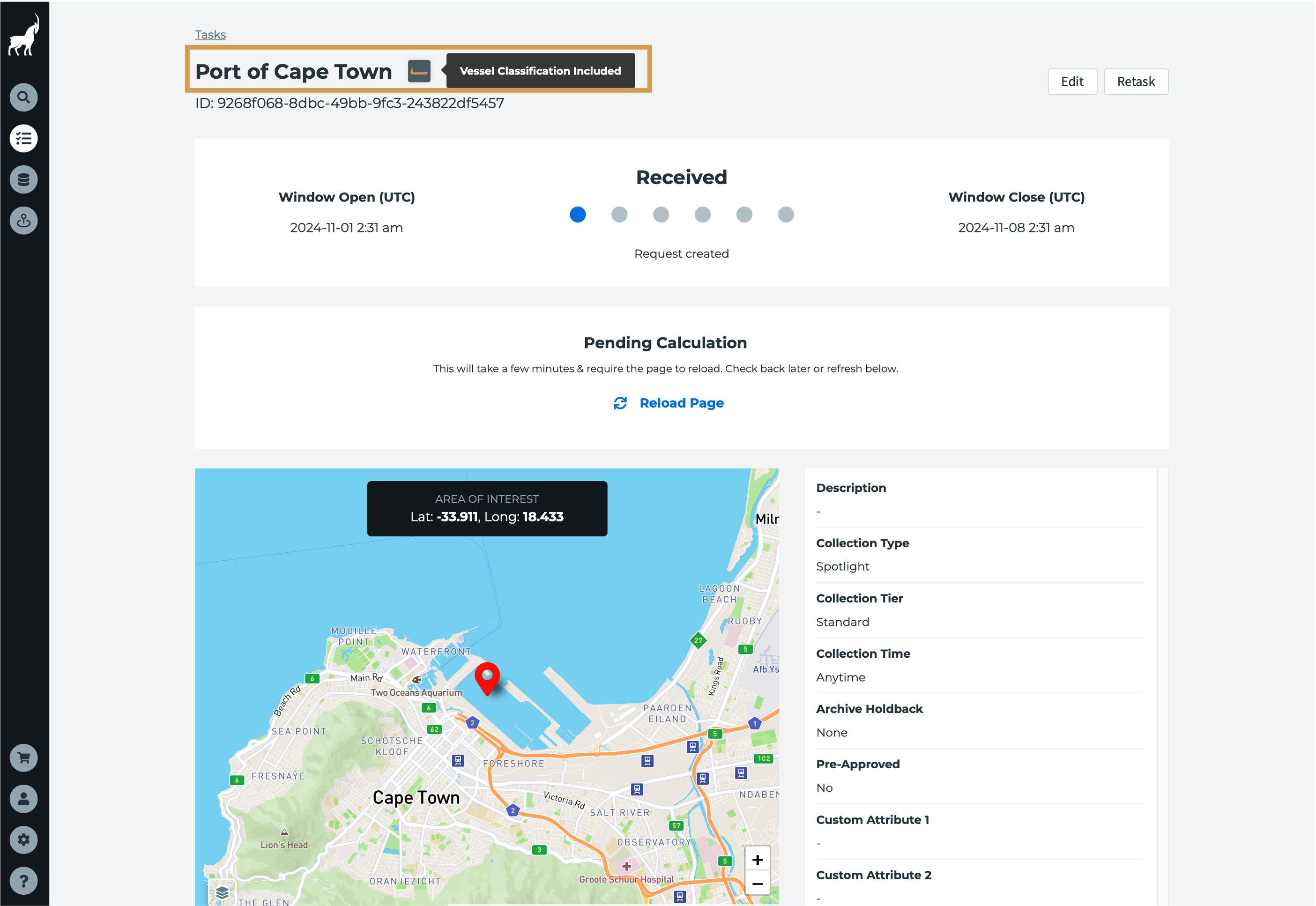
A vessel icon will appear next to the task name on the Task Details page, confirming vessel classification will be included with the task.
5. Approve the cost estimate by selecting Submit Request. 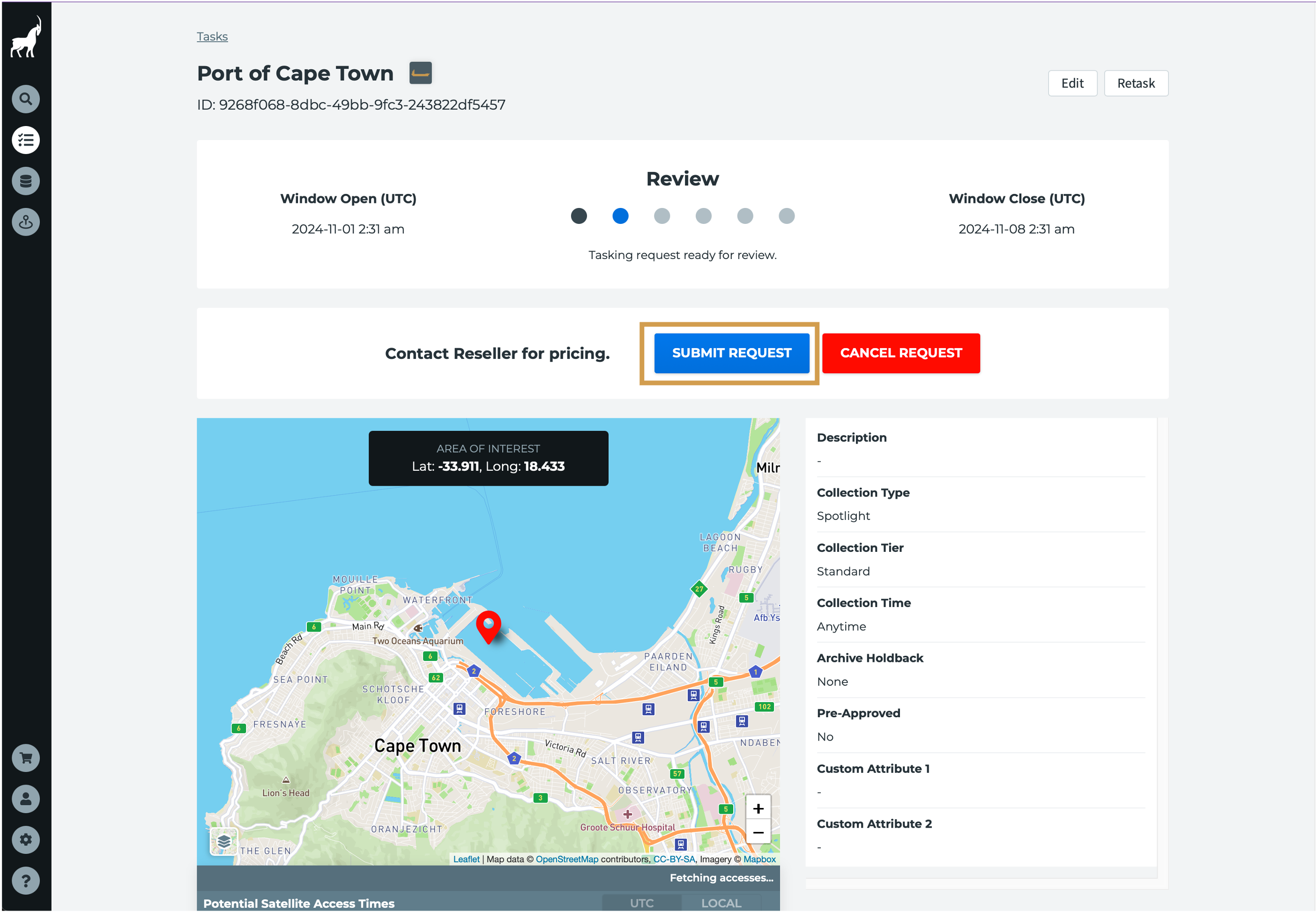
6. The task has now been submitted for scheduling and collection.
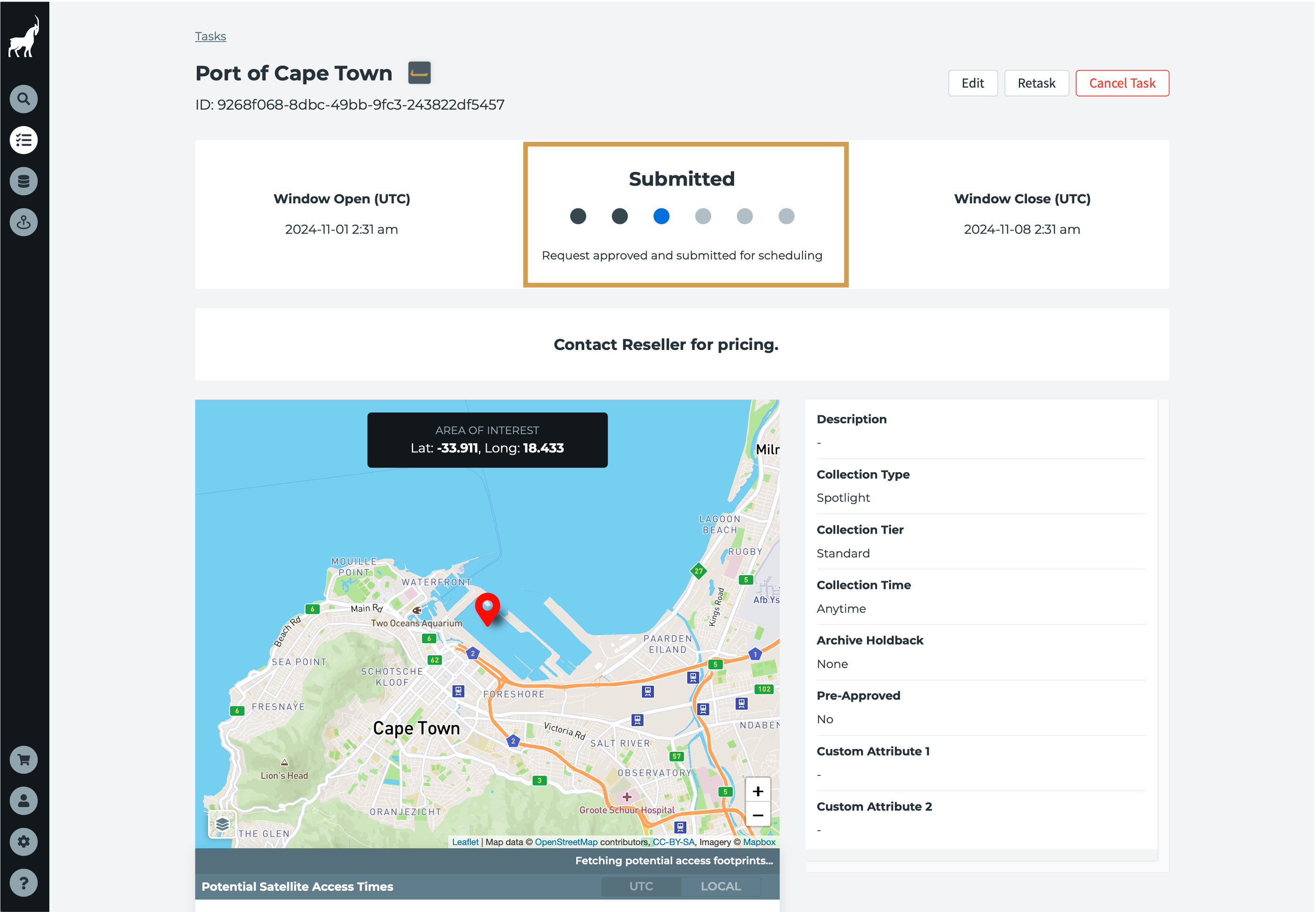
Vessel classification will be automatically performed on the resulting imagery and delivered with the image.