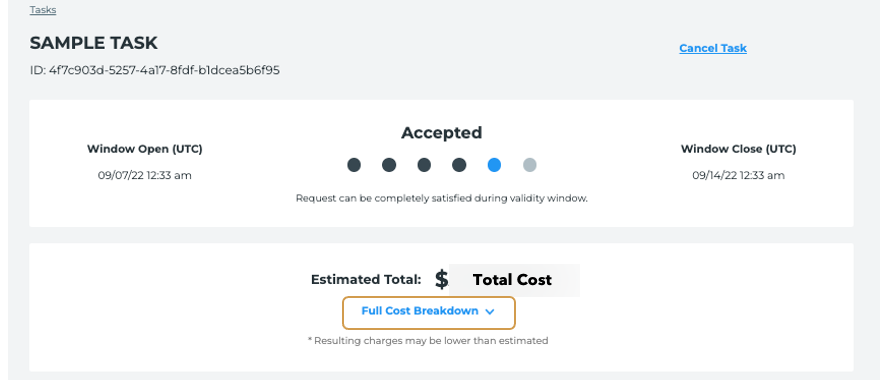Improved
Order creation and review improvements
At this release, a variety of changes have been made to improve the presentation of information related to the order creation and review process, including the Cart, Review New Order and Order Details pages.
Cart
The Cart page has been modified to group all archive order assets by Collect ID as opposed to presenting a list of unrelated STAC IDs. Archive orders are purchased at the collect level and grouping individual assets by their common collect makes this association clear and provides clarity during the order review and submission process. These assets also share common metadata -- such as the Collect ID, Collect Date, and Imaging Mode -- which are now included in the summary information provided to the user.
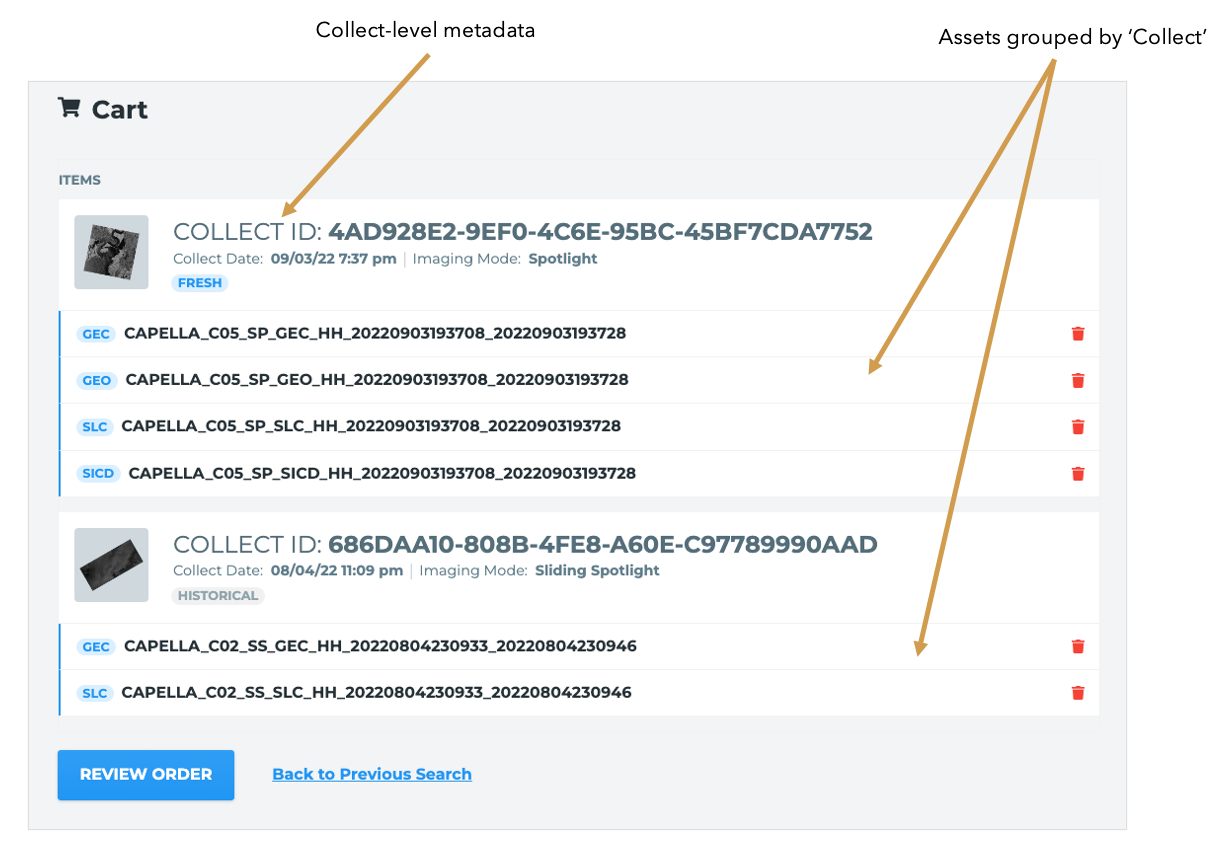
In addition, a 'FRESH' or 'HISTORICAL' tag was added to indicate how recently each collect was obtained.
 .
. 
A 'FRESH' image was collected within the last 30 days and a 'HISTORICAL' image was collected more than 30 days ago. This is tied to the Capella archive imagery pricing structure as fresh images are charged at a standard rate and historical images are charged at a discounted rate. In addition to the visible tag, a tooltip was added to provide additional context:
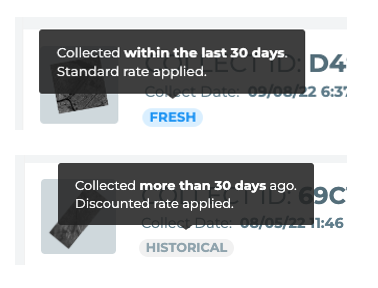
Finally, a label was added at the beginning of each listed STAC ID to clearly indicate the format of the image asset (GEC, GEO, SLC, SICD):
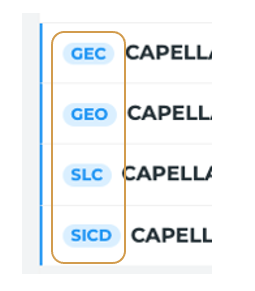
Review New Order
For consistency and clarity, the same changes applied to the Cart page have also been applied to the Review New Order page
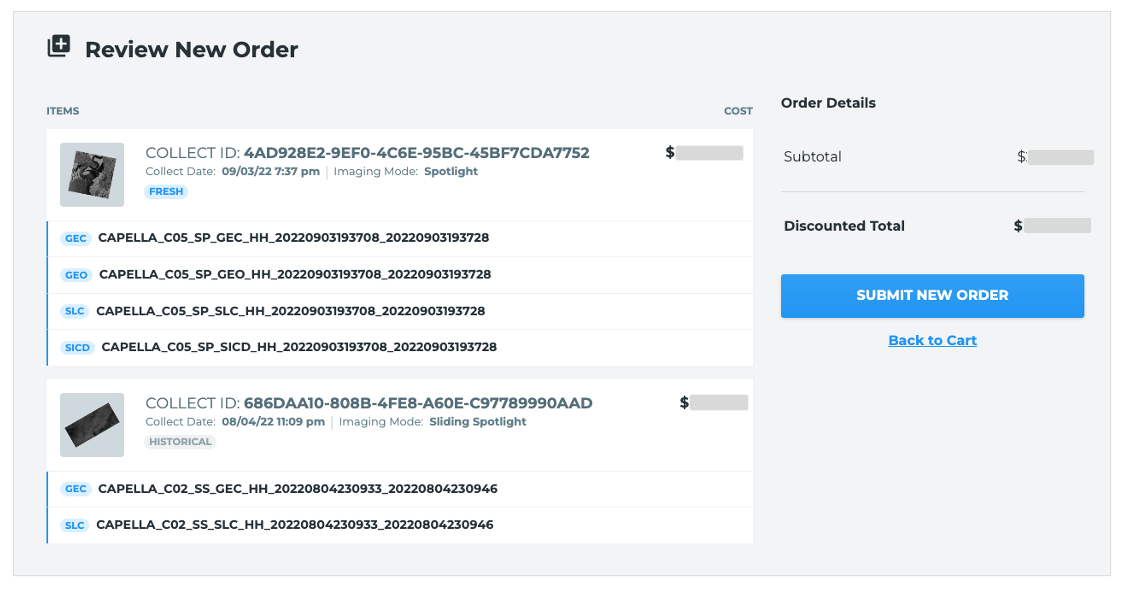
Order Details
For consistency and clarity, the same changes applied to the Cart and Review New Order pages have also been applied to the Order Details page
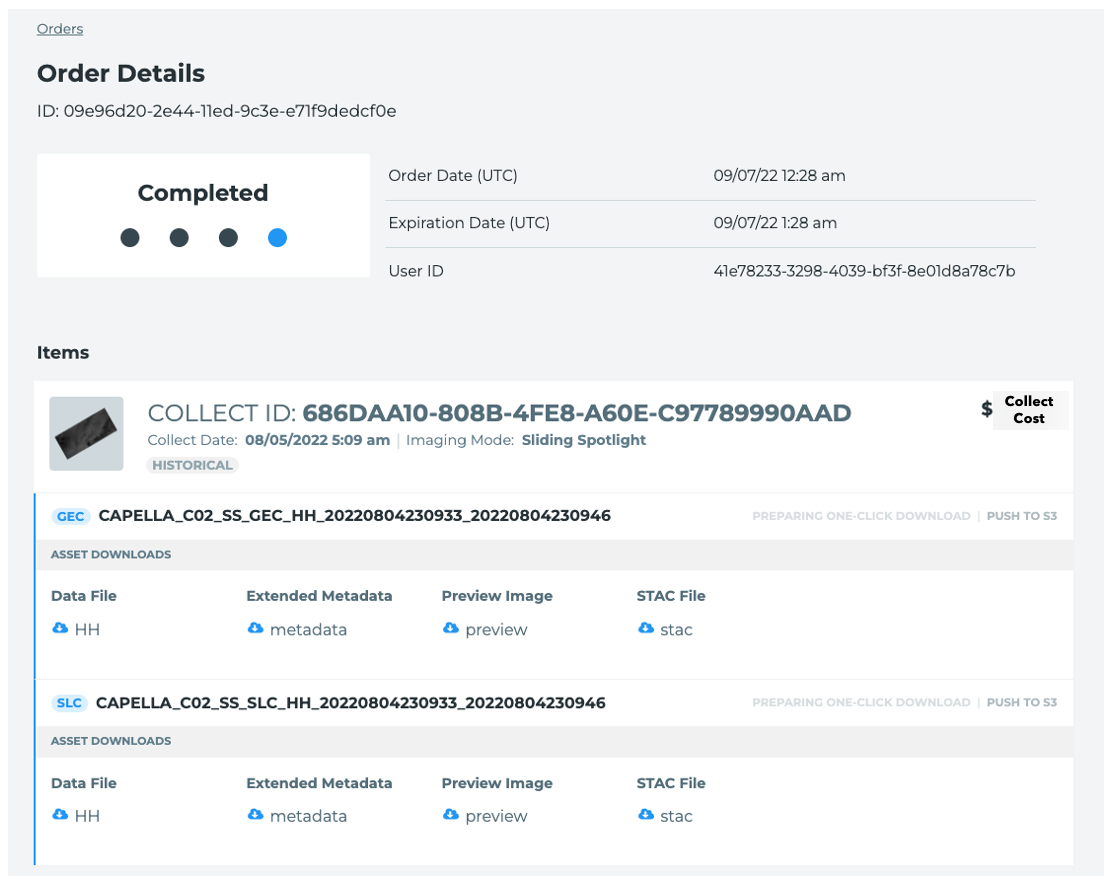
Finally, when reordering assets for a previously executed order (which is free because the assets have already been purchased), a link is now included to the Original Order for cost traceability for the original purchase.
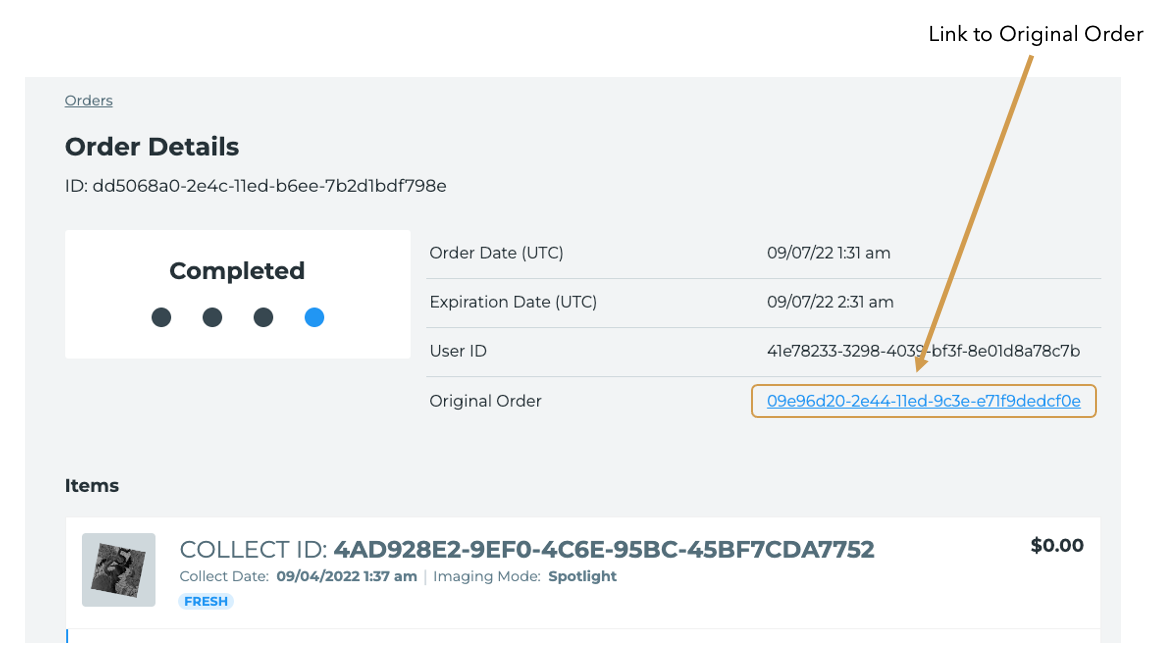
Task details improvements
The Task Details page has also been modified at this release to improve the presentation of task metadata and cost information. A 'Full Cost Breakdown' link is now included:
When clicked, the display expands to include detailed information about the Collect:
- Collect ID
- Collect Date
- Imaging Mode
- Tasking Tier
- Cost
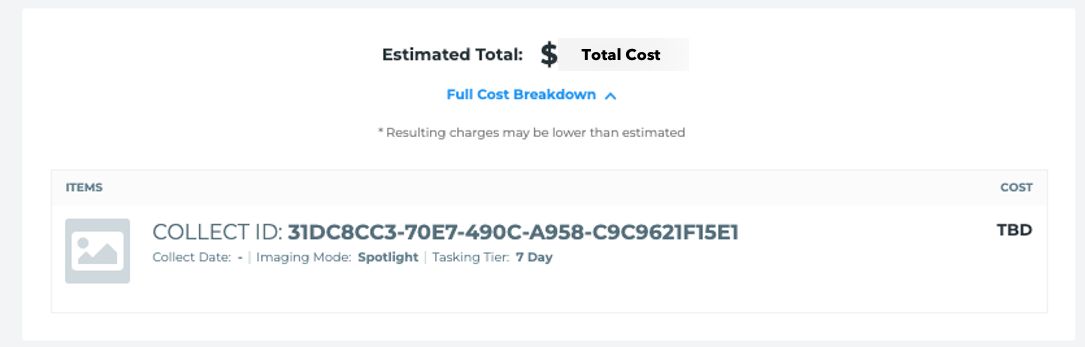
Prior to task delivery, the Collect Date and Cost are not yet determined. After task delivery however, these values are included and the final values are displayed:
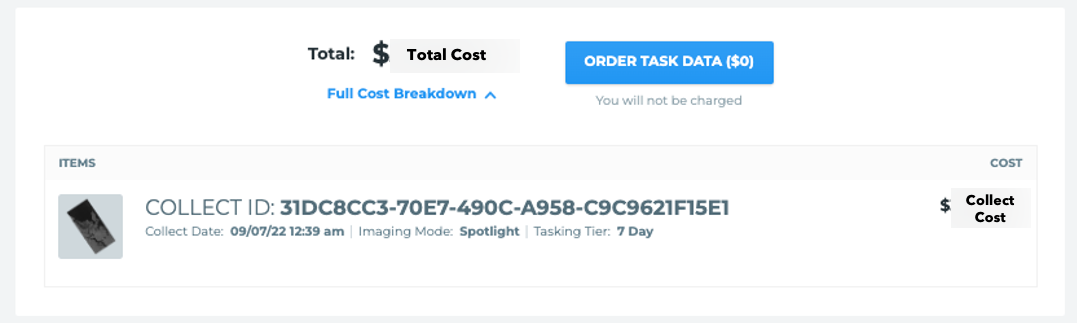
Improved Cart performance
At this release, image assets are now nearly instantly added to the Cart when the Add to Cart button is clicked. Previously, there was a noticeable lag when adding items to the cart.
Fixed
Image length and image width STAC metadata fields
The image length and image width metadata fields on the Image details screen have been fixed to display human-friendly names: