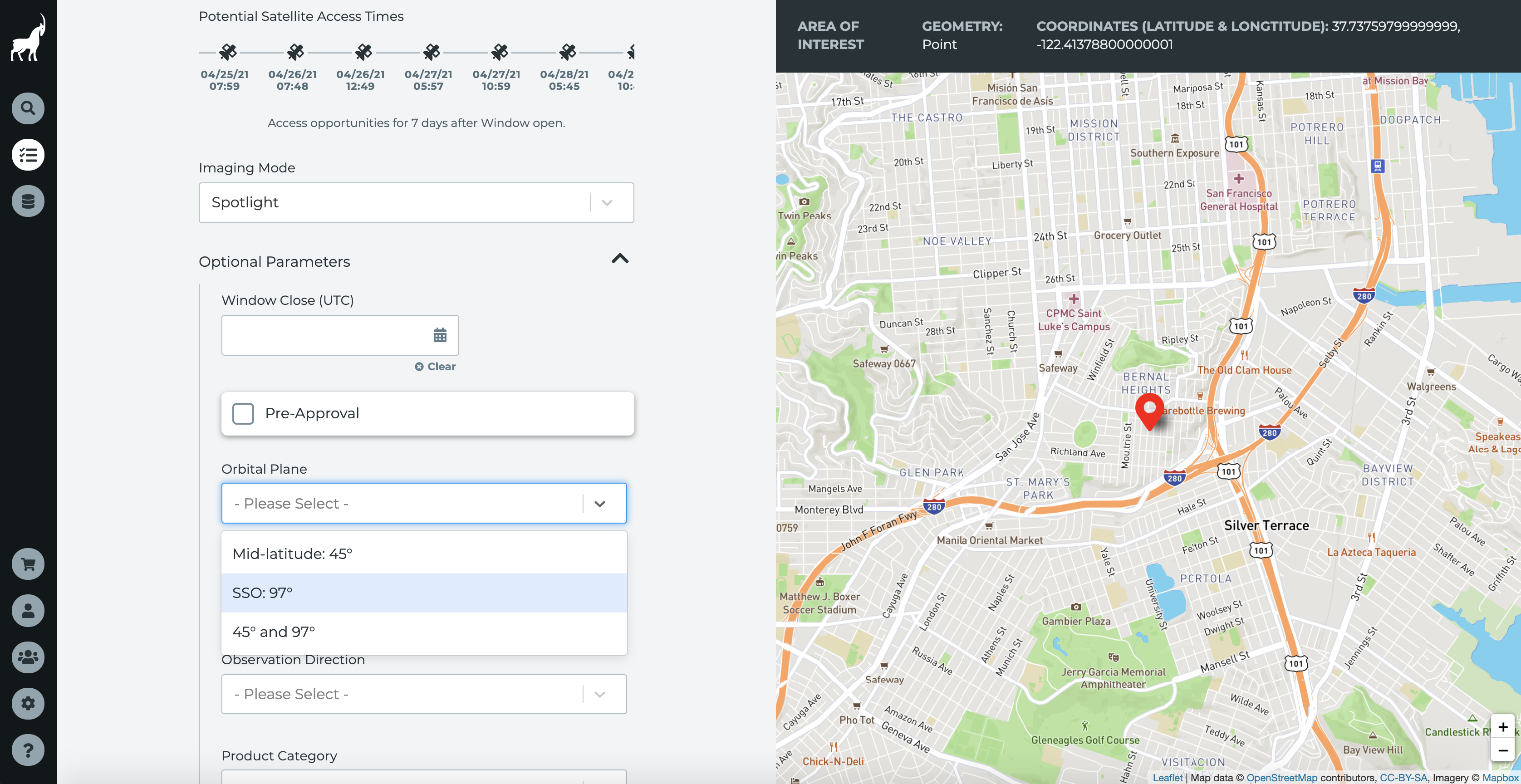New Features
Users can now specify the Orbital Plane in the Capella Console web application when submitting a new tasking request. A dropdown is now placed under the Optional Parameters section in the tasking page and the new field is called "Orbital Plane". The current options are:
- “Mid-latitude: 45°“: to only task the satellites in 45° inclined orbit
- “SSO: 97°”: to only task the satellites in 97° inclined orbit
- “45° and 97°”: to task the satellites in both 45° and 97° inclined orbit [default if not specified]
Together with Orbit State and Observation Direction this new feature provides users with an additional SAR imaging configuration control to satisfy the exact requirements of different use case application scenarios. As an example, due to the side-looking nature of SAR imaging the detection of changes is more effective when a pair of images is collected with equivalent imaging geometry.