New Features
Target Height
Users can now specify a ‘Target Height’ parameter in the Capella Console web application when submitting a SAR imagery task request. The ‘Target Height' provides users with additional control over imaging acquisition parameters. The UI provides users with the option to choose between 'Default' and 'Custom' target height values:
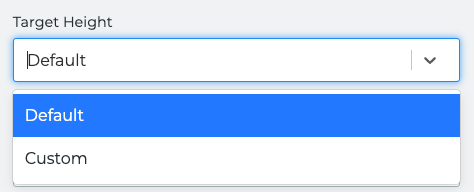
If 'Default' is selected, the target height is set based on the average elevation of the predicted tile corner points as that typically captures an accurate elevation for most locations.
If 'Custom' is chosen, a numerical slider input element is available under the 'Target Height' element of the 'Optional Parameters’ section of the ‘Create New Task’ page to define a specific target height value. If the user provides the target height at tasking time, the system assumes that as the scene center point elevation (in meters) for computing radar collection parameters.
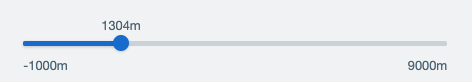
Specifying the target height value can improve imagery acquisition results in areas with great topographic relief, such as volcanos and mountain peaks, where the default elevation value can return sub-optimal results.
New Orbital Plane Option
A new orbital plane option of 'Mid-Latitude: 53°' has been added to the 'Orbital Planes' element of the 'Optional Parameters’ section of the ‘Create New Task’ page. In addition, the individual options were replaced with checkboxes to provide more flexibility in defining the orbital plane values to use in tasking. All orbital plane values are selected by default:
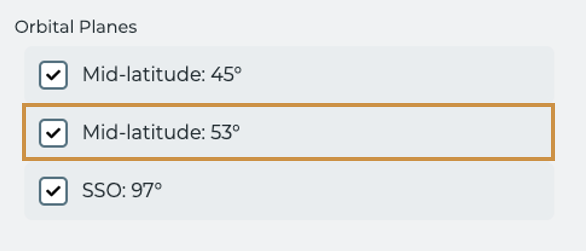
Zoom Limitation
Preview imagery in the Capella Console web application is now subject to zoom limitation constraints based on data ownership. Full preview imagery access to zoom level 18 is available to users under the following conditions:
-
Image is in a free collection (Capella Open Data program)
-
User's Organization has previously purchased the image
-
Image is from a task request owned by the Organization
In all other cases, preview access to imagery is limited to zoom level 14 in the Console UI. The 'capella-open-data' imagery collection and the sample data products accessible from the default search page remain available at full zoom for all Console users.
Note: this zoom limitation is also enforced for direct API requests of preview imagery
Additional Changes
- The ‘Orbital Planes’ parameter has been added to the list of fields that when changed, can initiate a refresh of the potential satellite access times via Mission Awareness.
- The maximum look angle for custom Stripmap and Sliding Spotlight modes was increased from 40 to 45.