New Features
Mission Awareness Enhancements
The Mission Awareness tool has been updated to provide a better user experience when creating tasking requests:
-
Download as CSV
The list of potential satellite access times and associated metadata is now available for download to a Comma Separated Value (CSV) file for more detailed exploration and analysis
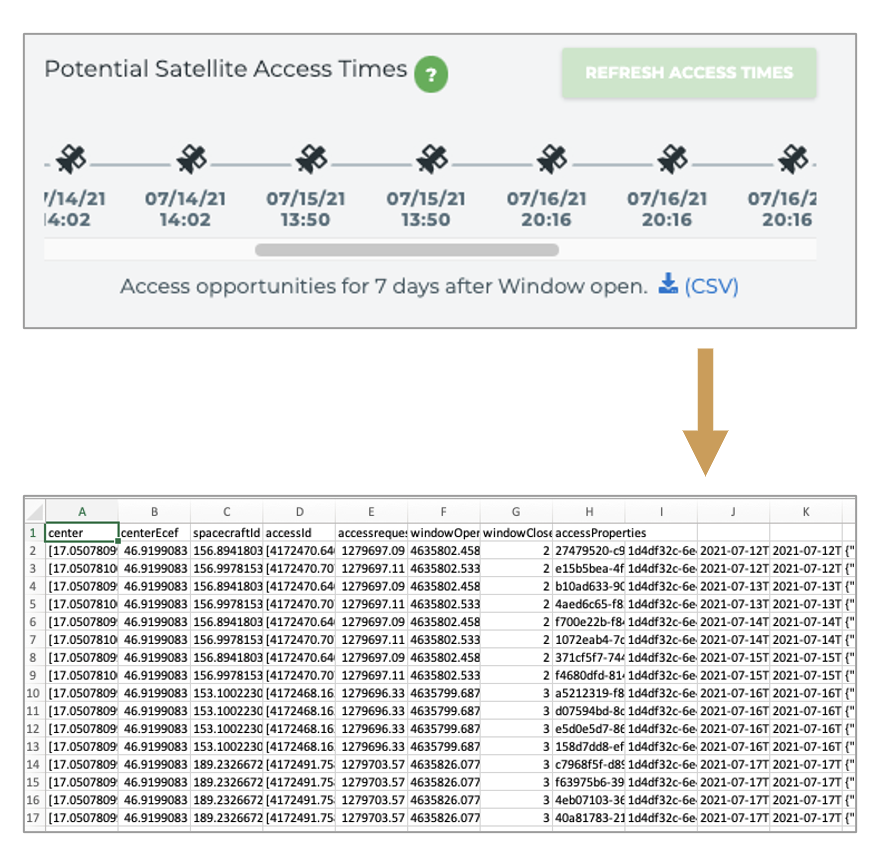
List of fields included in the CSV:
-
-
- center
- centerEcef
- spacecraftId
- accessId
- accessrequestId
- windowOpen
- windowClose
- accessProperties
-
-
All access times now available
Previously, only the first 6 access times were displayed in the UI. Now, all potential satellite access times are displayed in the UI and are accessible via a horizontal scrollbar.
Additional Changes
- The custom 'Target Height' slider value now defaults to 0
- The custom 'Target Height' slider value is now displayed in the 'View Full Configuration' section of the Task Review page. If no custom value is passed, this value is displayed as '-' on the Task Review page (default will be used).
- The 'Archive Holdback Date', 'Resolution Ground Range', and 'Orbital Plane' fields have been renamed in the 'Properties' list of the selected image:
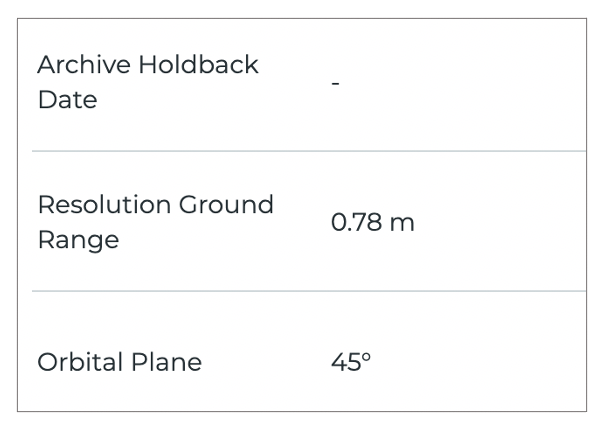
- Improved 'Incidence Angle' text input validation to properly enforce min and max values on the Filter screen