New Features
Existing Catalog Imagery Heatmap
A new heatmap map layer has been added at this release to visualize existing imagery in the Capella catalog. A heatmap is map layer that uses color-coding to represent different values. In this case, the colors are scaled from color --> color --> color --> color --> color to indicate the relative volume of imagery in the catalog at a given location. Blue means there are fewer images and red means there are more images. No color data is displayed where imagery does not exist in the catalog.
The heatmap map layer can be toggled on / off via the heatmap icon located at the top right of the map on the main search page (just below the 'Cart' icon):
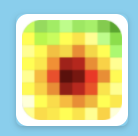
When visible, the heatmap map layer makes it easier to find existing imagery data in the Capella catalog. The heatmap layer is dynamic, respects imagery catalog access and holdback settings and updates to reflect the current geographic search and attribute filter results:
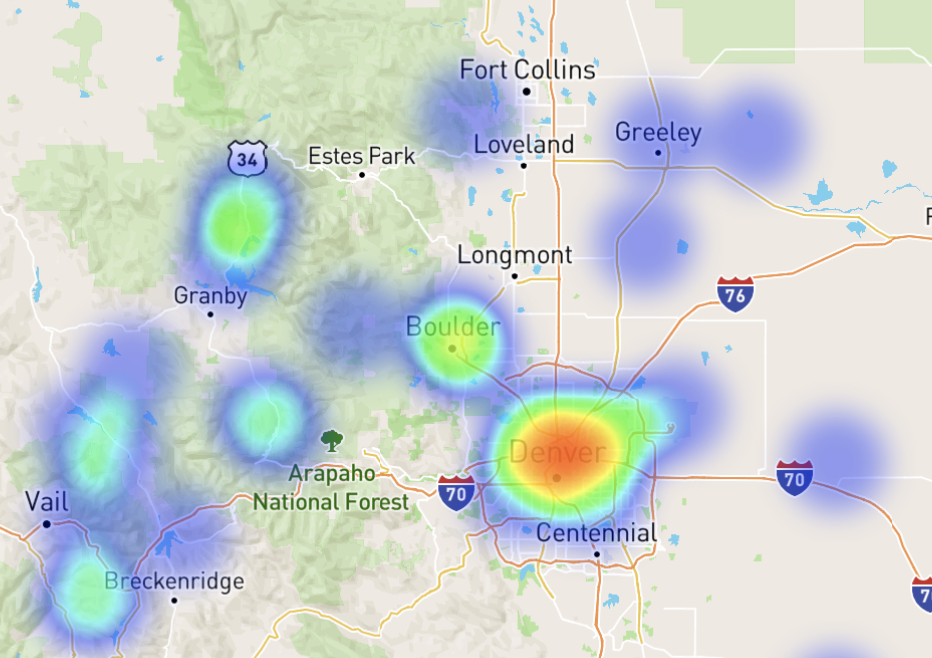
Additional Changes
- The one-click download feature available through the 'Download All Assets' button on the Order page has been modified to ensure that the following three files are included in the zip download file:
- Raster image (*.tif)
- STAC metadata (*.json)
- Extended metadata (*_extended.json)
- The _preview.tif signed href url has been removed from the catalog API search response
- Several unnecessary metadata fields have been removed from the catalog API endpoints