New Features
Mission Awareness Opportunity Details
The Mission Awareness (MA) tool has been updated at this release to provide additional details for each potential satellite access time. When hovering over a satellite icon in the MA panel on the Create New Task page, the following information is displayed:
- Orbit state
- Orbital plane
- Observation direction
- Look angle
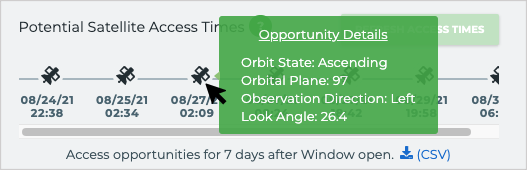
Ease of access to this information can significantly streamline the tasking process, allowing users to more clearly understand the context of potential opportunities and more efficiently define tasking parameters.
Target Height Improvements
The 'Custom' option for the Target Height input in the Optional Parameters section of the Create New Task page has been enhanced to provide a better user experience. The existing input slider has been improved to include a user modifiable input box to enter target height values directly. Additionally, up and down arrows have been added to allow single value increment changes to the target height value.
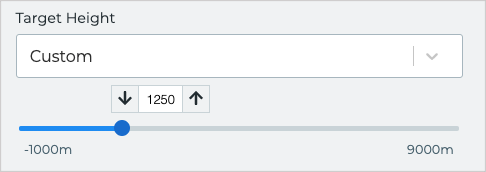
Additional Changes
- Performance improvements to catalog search and image preview display
- ‘Reseller Admin’ role in the Admin UI has been renamed to ‘Reseller’ for consistency with other role names