Tasking and SAR Data Access Release Notes - 03 November 2021
New Features
Push to S3
To provide greater flexibility in how our customers receive tasking request and archive imagery orders, we have added the ability to push imagery to a customer managed AWS S3 bucket at this release.
Configuration
Administrators and Organization Managers can optionally configure an organization to send Capella Space imagery directly to an S3 bucket by enabling the Push to S3 option in the Admin UI:
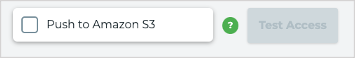
When enabled, there are two additional inputs that need to be provided: the bucket name, and the bucket prefix:
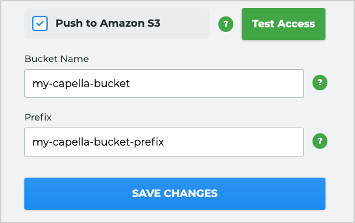
Additionally, a Bucket Policy needs to be defined on the customer managed AWS S3 bucket to provide Capella Space with the appropriate privileges to write data to the S3 bucket. Please contact our Customer Success team for additional instructions on setting up the bucket policy in the AWS Management Console.
There is a Test Access button to confirm successful communication between the Capella Space Console and the S3 bucket. When properly configured, the user will see the following message after clicking on the 'Test Access' button.
![]()
Archive Imagery Orders
Once enabled and properly configured for an organization, users of the organization are provided with an additional Push to S3 delivery option on the Order Details page:
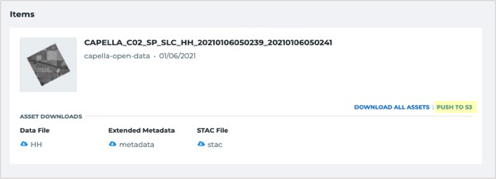
Rather than downloading all assets to a local Zip file, the Push to S3 button will automatically push all assets to the customer managed AWS S3 bucket configured for the organization. Once complete, the user will receive the following notification:
![]()
Tasking Requests
For tasking requests, all imagery assets are automatically pushed to the customer managed AWS S3 bucket when Push to S3 is enabled for the organization (no additional manual step required). All imagery assets are pushed to the S3 bucket within a folder named by the STAC ID of the image (same file structure as the zip download). Additionally, an empty EOT.txt file is uploaded at the end to reflect that the push is complete. This is helpful to use as a trigger when programmatically automating workflows.
Result of a successful push to an S3 bucket (AWS Management Console):
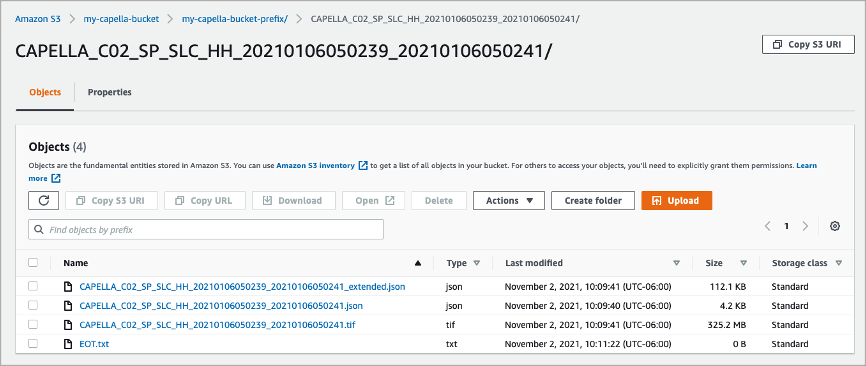
API
The ability to push data to an S3 bucket is also accessible via the API for organizations that have Push to S3 enabled.
VV Polarization
Tasking Parameter
An additional optional Polarization tasking parameter has been added at this release to both the Console UI and the API and is available for all imaging modes.
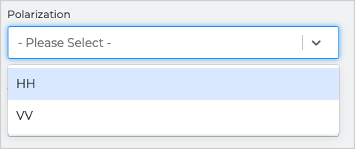
This provides the option to specify a VV polarization for the tasking request. Previously, all tasking requests utilized an HH polarization. HH polarization remains the default if no selection is made.
Backscatter in the image is different between HH and VV polarization and VV polarization has proven useful in particular use cases (e.g., oil spill detection applications).
Catalog Search
An additional catalog search filter Polarization option has been added at this release.
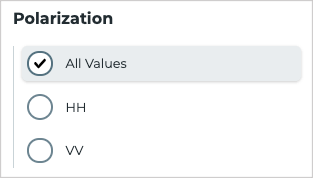
This provides users with the ability to search the archive imagery catalog based on the Polarization attribute for the image. All Values (HH and VV) is selected by default.