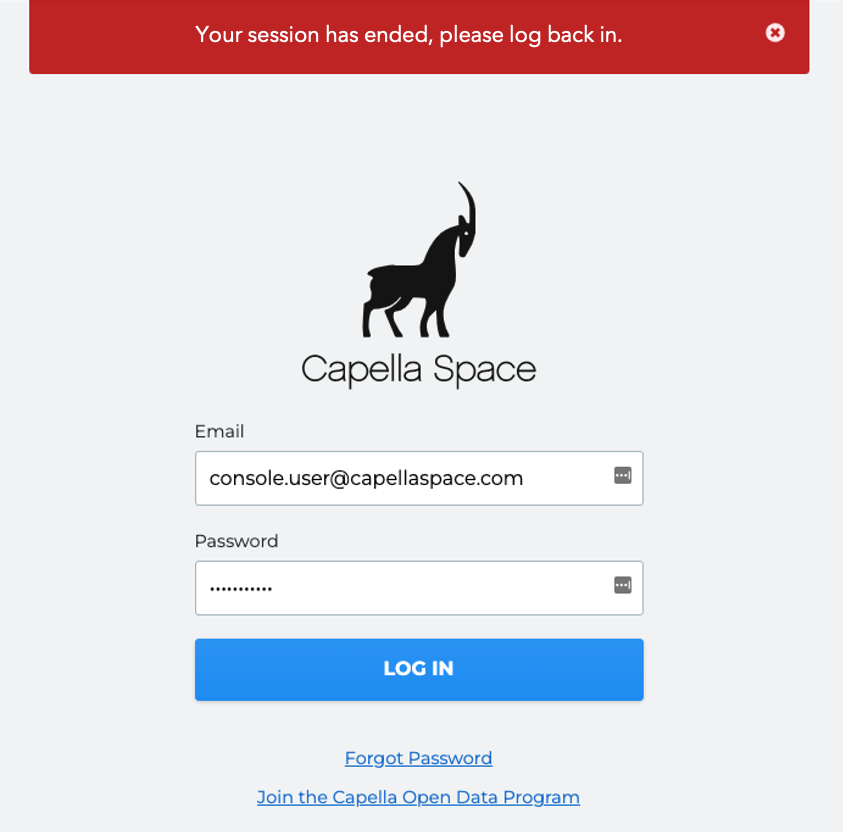New
Repeat tasking in Console UI
The Capella Console application now provides users with the ability to schedule and execute Repeat Tasks. Repeat tasks provide the capability to define recurring image collects, allowing you to automate workflows to easily monitor any point target on the planet.
Repeat tasking is accessible from a new Repeat Task tab on the Create New Task page and is available for point tasks across all imaging modes (Spotlight, Sliding Spotlight, and Stripmap):
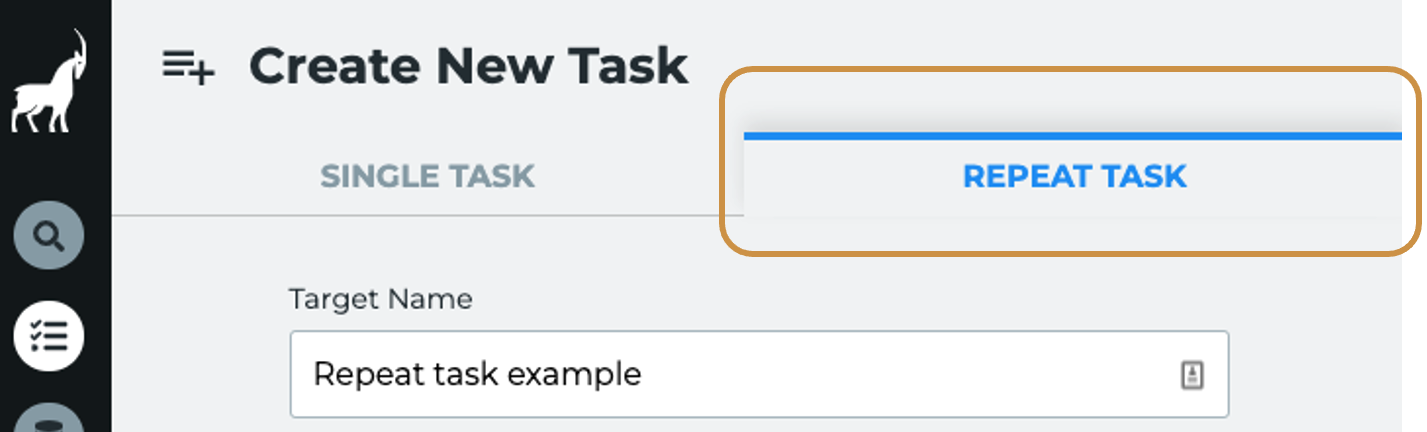
Repeat tasks are defined in a similar manner to Single tasks. However, there are several unique aspects of repeat tasks that are included in the Repeat Task form:
Repeat Task End
Because a repeat task operates on a recurring cycle, it is necessary to define how and when the repeat task ends. There are 3 options for repeat task end:
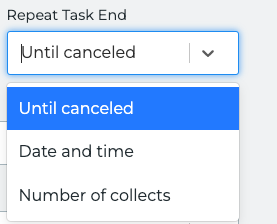
- Until canceled
- The task will continue to execute until the task owner decides to explicitly cancel the task
- Date and time
- Specific date and time at which the repeat task will end
- Number of collects
- The task will complete once a defined number of images (2 - 60) have been collected
Tasking Tier
Similar to Single tasks, repeat tasks are executed with a Tasking Tier. However, these tiers are defined differently for repeat tasks:
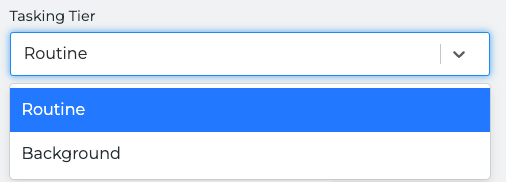
- Routine
- For a routine repeat task, once the task is Accepted by the constellation tasking system the image will be acquired and delivered to the customer (barring any anomalies or errors). A Routine repeat task honors Capella's standard No Bumping policy.
- Background
- For a background task, the image will be acquired and delivered to the customer if a higher priority order does not bump it from the schedule. A background task is considered to be an opportunistic collect satisfied only when there is available capacity and is therefore charged at a discounted rate.
Repeat Cycle
The Repeat Cycle determines how often the task is repeated:
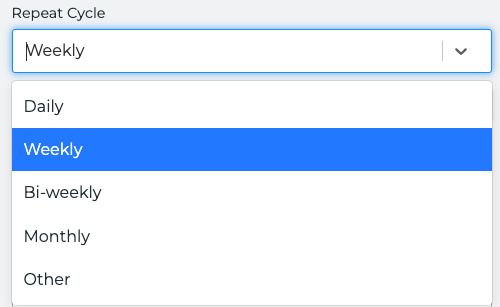
- Daily
- Every day
- Weekly
- Every 7 days
- Bi-weekly
- Every 14 days
- Monthly
- Every 30 days
- Other
- Custom repeat cycle in days (2 - 90)
Optional Parameters
For Bi-weekly, Monthly, and Custom repeat cycles an optional Maintain Scene Framing parameter is available for repeat tasking requests. When Maintain Scene Framing is selected, all tasks in the tasking series will be collected with the same Observation Direction, Orbit State, Orbital Plane, and be within a user-defined look angle tolerance from the previous collect.
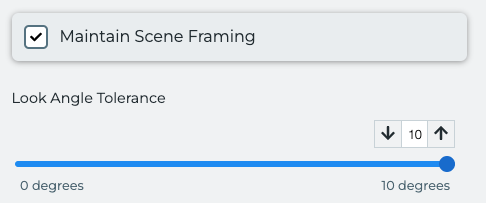
Repeat Task Review
Prior to scheduling, repeat tasks automatically go through a cost review step by the user in the Console UI. The entire repeat task series is reviewed and submitted for scheduling and delivery. Once a repeat task series is Accepted, individual tasks will be spawned as part of the repeat task series. Tasking charges are only incurred as individual tasks are scheduled and completed. Individual repeat tasks or the entire repeat task series can be cancelled following Capella’s standard cancellation policy.
Repeat Tasks in Tasks List
Repeat tasks are accessible through the Tasks table in the Console UI. An additional Task Type column has been added to distinguish between Single tasks and Repeat tasks.
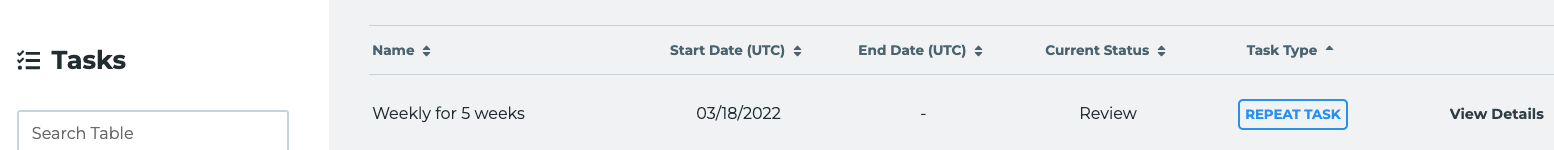
Repeat Task Details
Details for the repeat task series are accessible from the View Details link for a repeat task in the Tasks table:
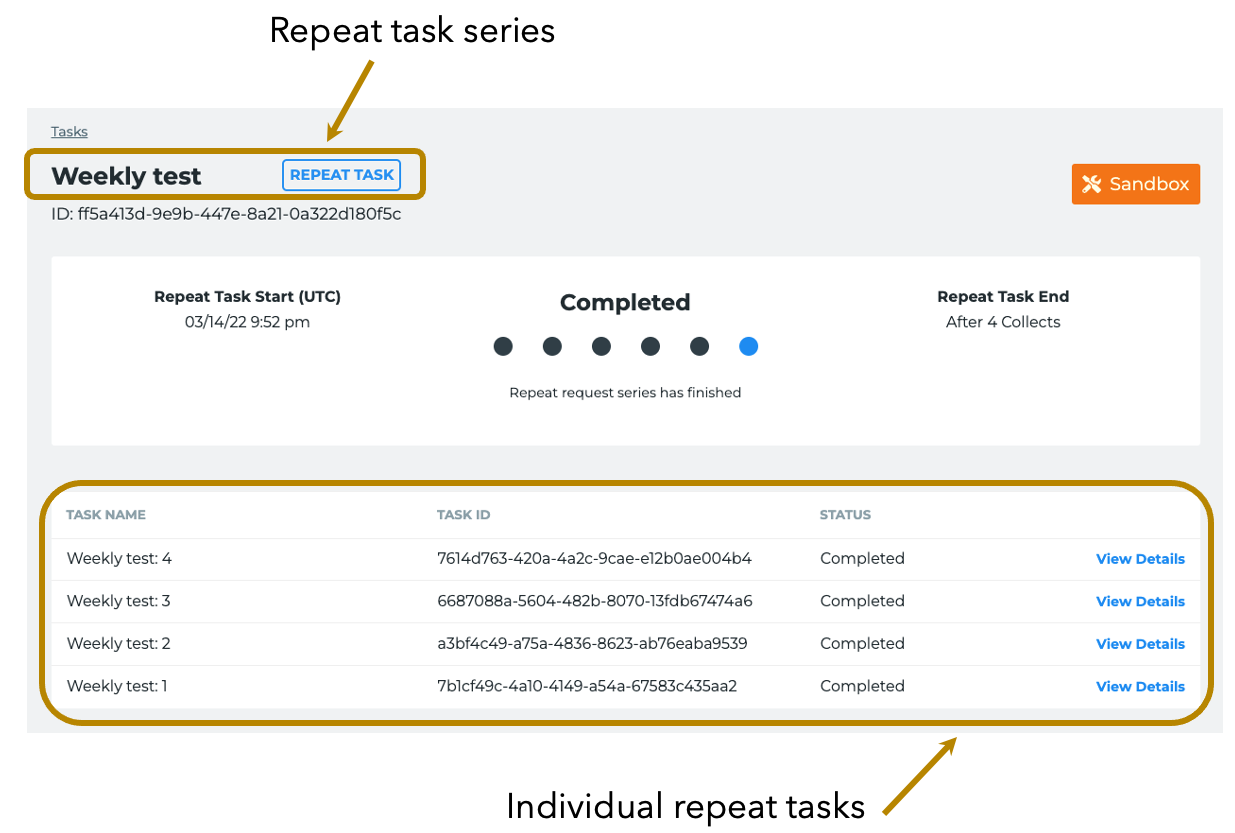
Details for individual tasks in the repeat task series are accessible from the View Details link for individual repeat tasks in the list of tasks for the repeat series.
Repeat tasking in Capella API
All repeat tasking functionality available in the Console UI is also accessible programmatically via the Capella API. A new Repeat Requests section has been added to the tasking-service API documentation:
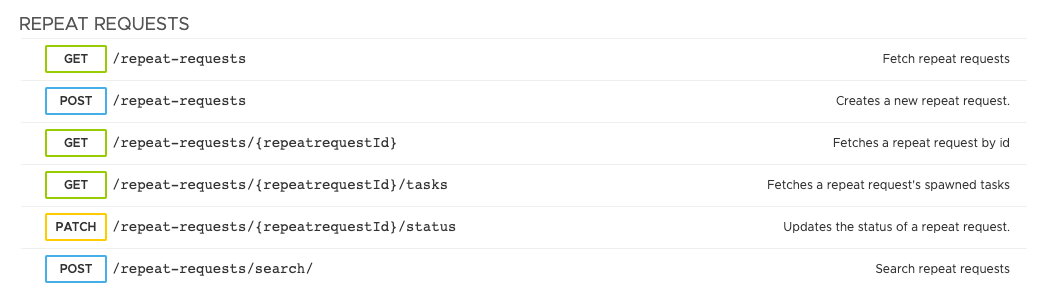
For more information on the Capella Tasking API, please follow this link.
Improved
Auto logout if access token expires
Console users are now automatically logged out of the Console application when the access token is expired, redirected to the login page, and presented with a message to log back in.